
By Suneha
GuideAre you looking for the best Instagram filters to try out for creating stunning pictures? We've got you covered! In this blog, we bring you the best Instagram filters and effects that you should try in 2024 to amp up your social media game.
Instagram, as a social media platform, is all about visual storytelling and aesthetically pleasing pictures. A difference between a visually appealing photo and a monotonous photo is the use of lighting and color. Some photos require more saturation, some require a little more grain effects and some need better lighting.
A great way to achieve those properties is by adding Instagram filters to your pictures. You do not have to spend your time clicking a picture and then making changes to it on a photo editing app. You can do it all in just a couple of minutes on Instagram Stories.
Also, check out: How to Change Background Color on Instagram Story
Here are some of the best Instagram filters for selfies you can use this year.
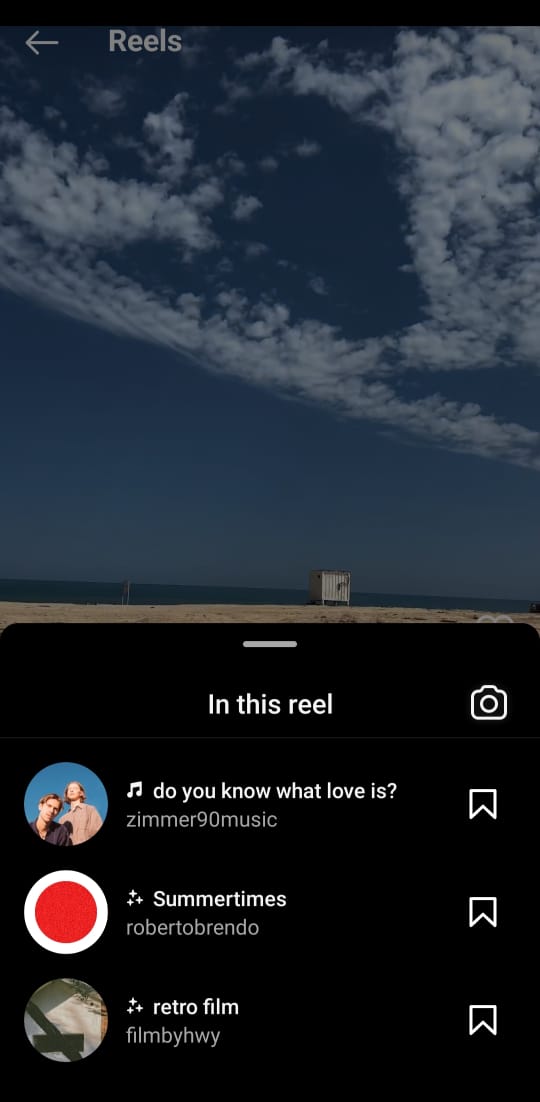
This is the perfect filter to capture the glow of summer and warmth. This filter is being used widely for selfies and backgrounds to enhance the textures and volumes of the photos. It can be used for selfies to create a warm glow around your appearance while creating a grainy texture. It also accentuates the texture of your skin by adding blush and glow to create a warm and vibrant look.
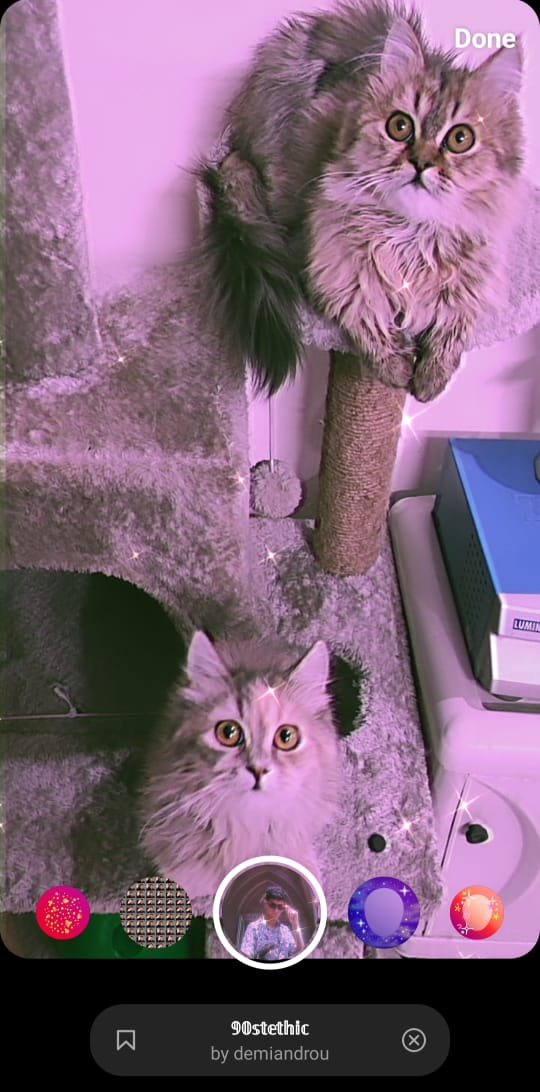
The classic all-time favorite for Instagram filters, this aesthetic filter creates a pink lens with glittering effects to show the sparkle in your stories. This is an entertaining and popular way to grab the attention of your viewers because it brings out a 90s silver sparkle to critical locations in your photo while absolutely bedazzling everything.
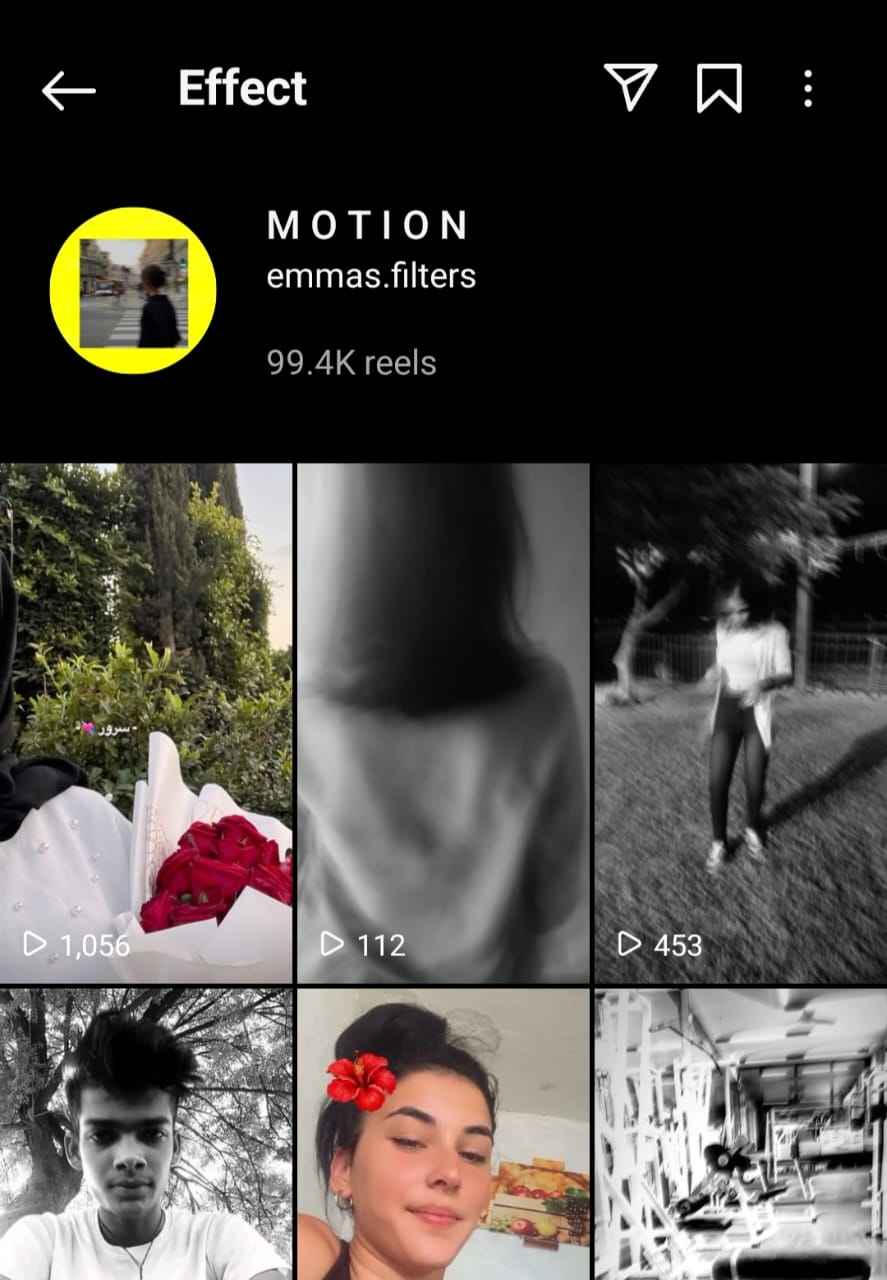
A dynamic and immersive filter, MOTION adds movement and blurry effects to your selfies to create a dynamic visual experience. The effect is great for static selfies but works wonders when used in videos as it captures the blurry effect of the filter more intensely. The MOTION filter is perfect for incorporating unconventional creativity into your photos.

The ‘Sweet’ filter adds a soft glow and bright color to your pictures. It brings about a gentle pastel hue to your photos and creates a dreamy and ethereal effect. So whether you are spending a cozy day out with your friends or having brunch with your loved ones, this filter captures the sweet moments of your life in a beautiful hue and pastel-like glow.

The ‘Golden Bloom' filter makes your photos appear more bright with a golden hue and more saturation around certain areas. This filter radiates an essence of vibrance and warmth to your selfies, making it look more dazzling and aesthetic. Perfect for capturing candid selfies or beautiful sunset backgrounds, the golden hue elevates your photos greatly.
Also, check out: How to Make a Reel on Instagram With Photos
We have curated a list of the trendiest Instagram filters for landscapes that you can check out to enhance your pictures.

The ‘New York Vibes’ is a perfect addition to your filter library to capture the essence of any city by adding a warm glow and saturation. This filter adds a vibrant touch to your travelogs and photos to capture the hustle of urban life.
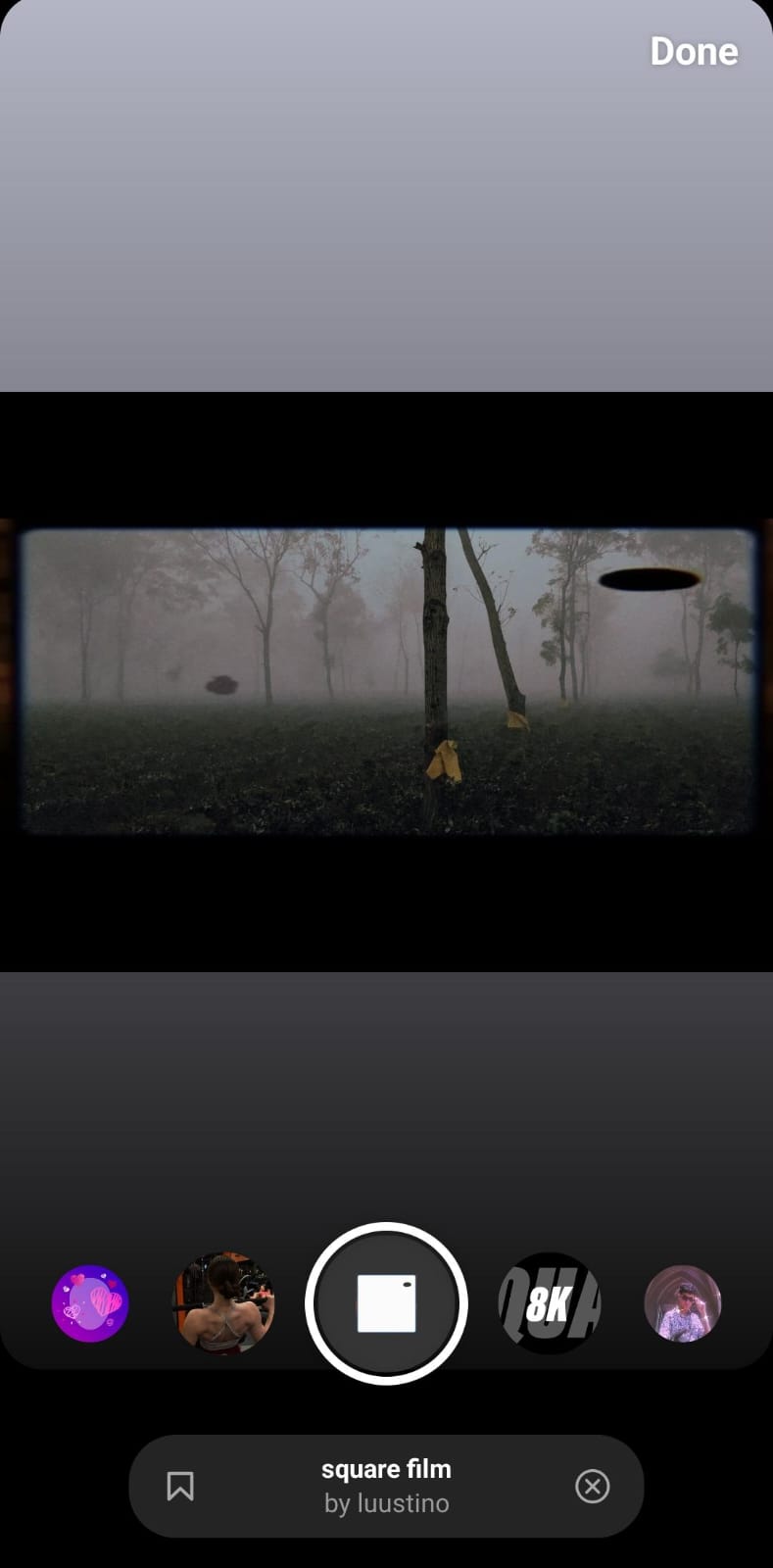
Are you looking to create a retro look for your pictures? Square Film is the perfect addition to your photos. Square Film makes a picture look like it was captured by a retro camera with its grainy imperfections, making any picture look perfect. Try it out today to get a beautiful retro touch to your photos.

Do you love clicking landscape pictures? Are you obsessed with beautiful skies? The ‘Blue Sky’ filter is a great filter with enriching properties that make your landscape pictures look inspirational. The filter enriches the saturation of your landscapes and adds a bold touch of lighting and brightness to make your pictures stand out. The ‘Blue Sky’ filter is especially best for clicking sky pictures with beautiful clouds to show depth and contrast.

The natural grain filter gives an organic and textured look to landscapes. It makes pictures look warmly saturated by increasing the light exposure around certain areas, making it great for showcasing natural beauty and wildlife. You can also use it to harmonize the properties of your pictures, binding some textures and contrasts together.

The Mono filter is best for showcasing the browns, oranges, and grays of your landscapes. It creates an artistic effect to show the beauty of monochromatic colors by enhancing the contrast of your photos. It experiments and plays with light and shadows; hence, it is quite useful for portraying still life or architectural landscapes.
Here are a few Instagram Blur Filters that you can try.
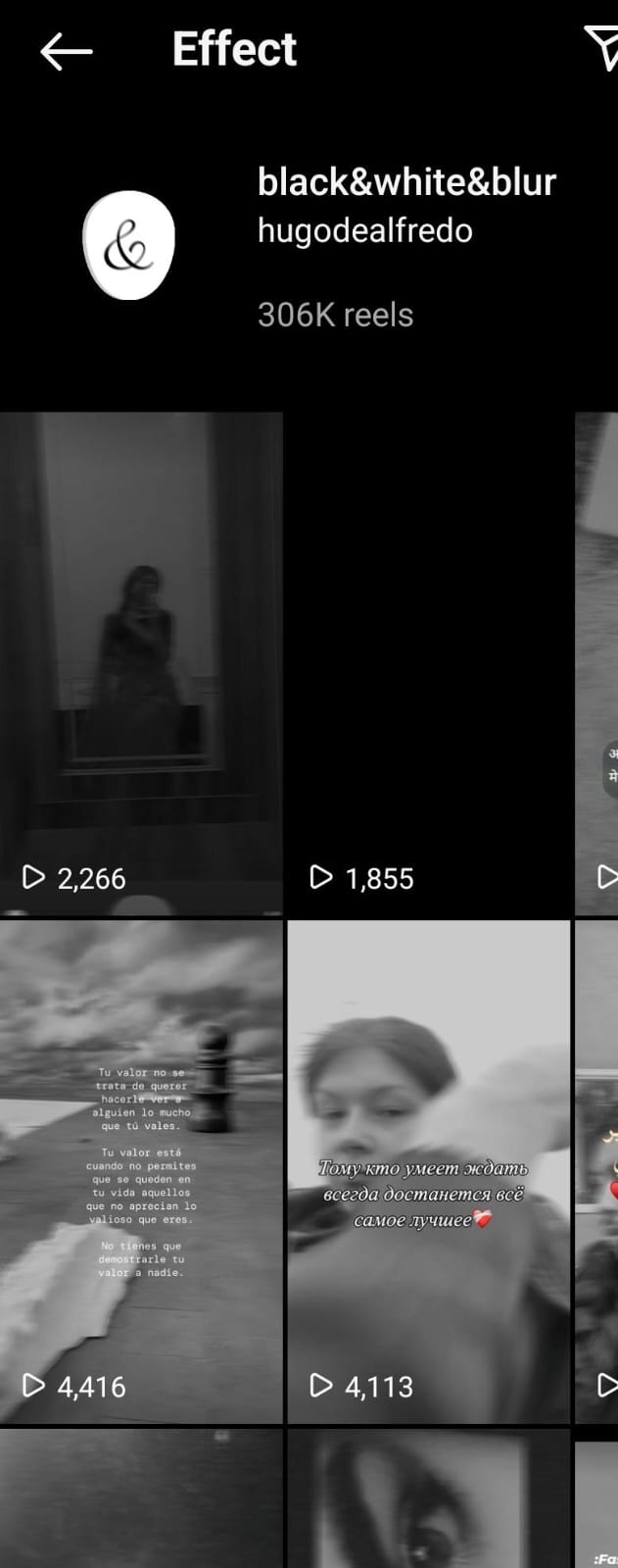
The black&white&blur filter offers a dynamic appearance to your black and white pictures. You can use it to post candid selfies and moving objects to increase the aesthetic appeal of your Instagram stories. The filter also reduces the sharpness of your photos. This filter would be an amazing choice if you love being mysterious and trendy.
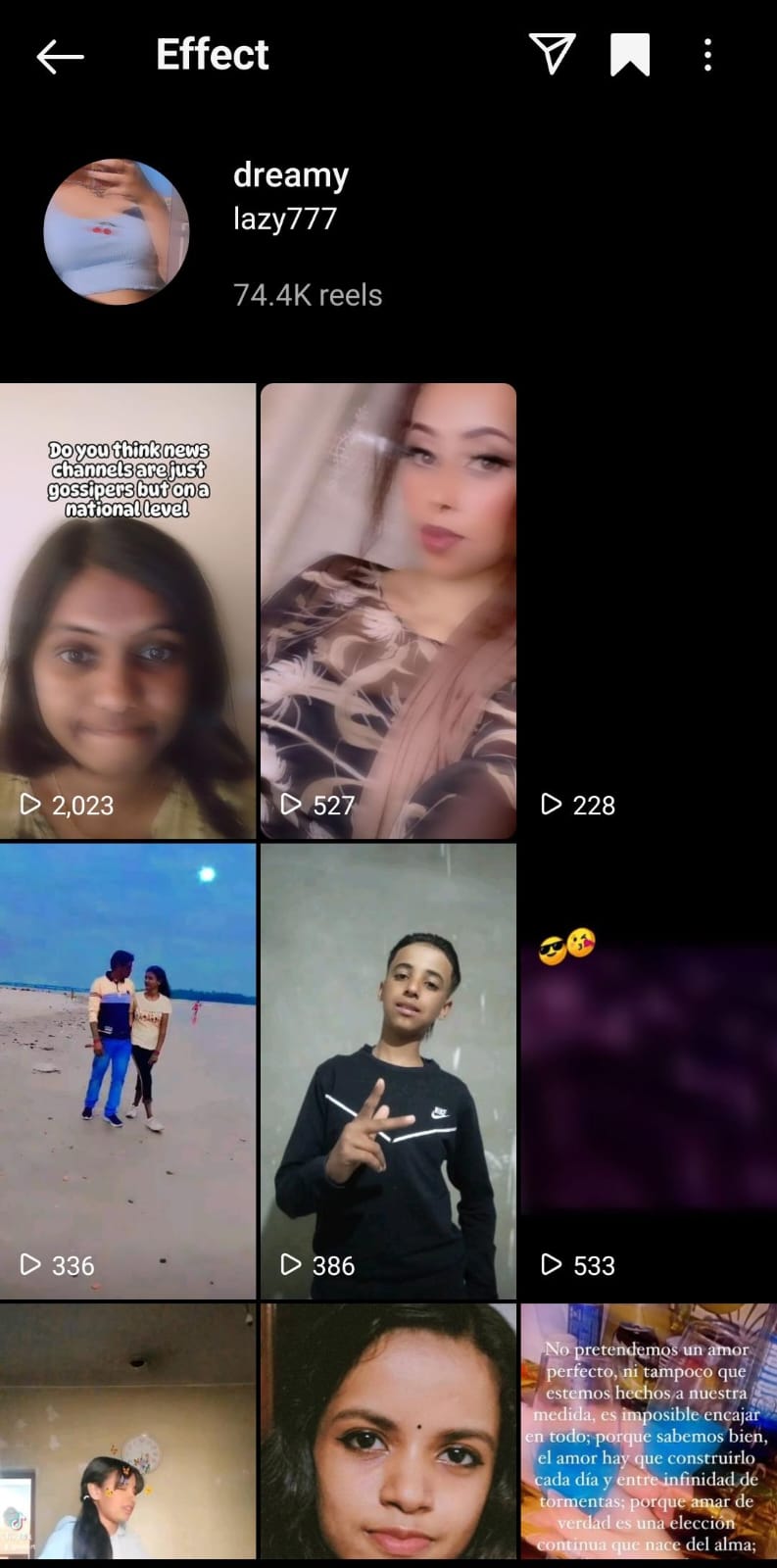
The ‘Dreamy’ filter adds a touch of soft blur mixed with pastel hues to create a sublime atmosphere. It increases the saturation of pink and red to create a beautiful hue. You can try this filter out on a selfie or a portrait.
Make Black and White pictures with SMP's tools.
Amp up your photography skills by using these fantastic filters and effects to depict the beauty of nature around you.

You can use the Cinematic filter by Jeffersoonmoreira to infuse your pictures with a Hollywood-esque charm. The filter quickly edits your brightness, contrast, and tones to create a perfect cinematic look.
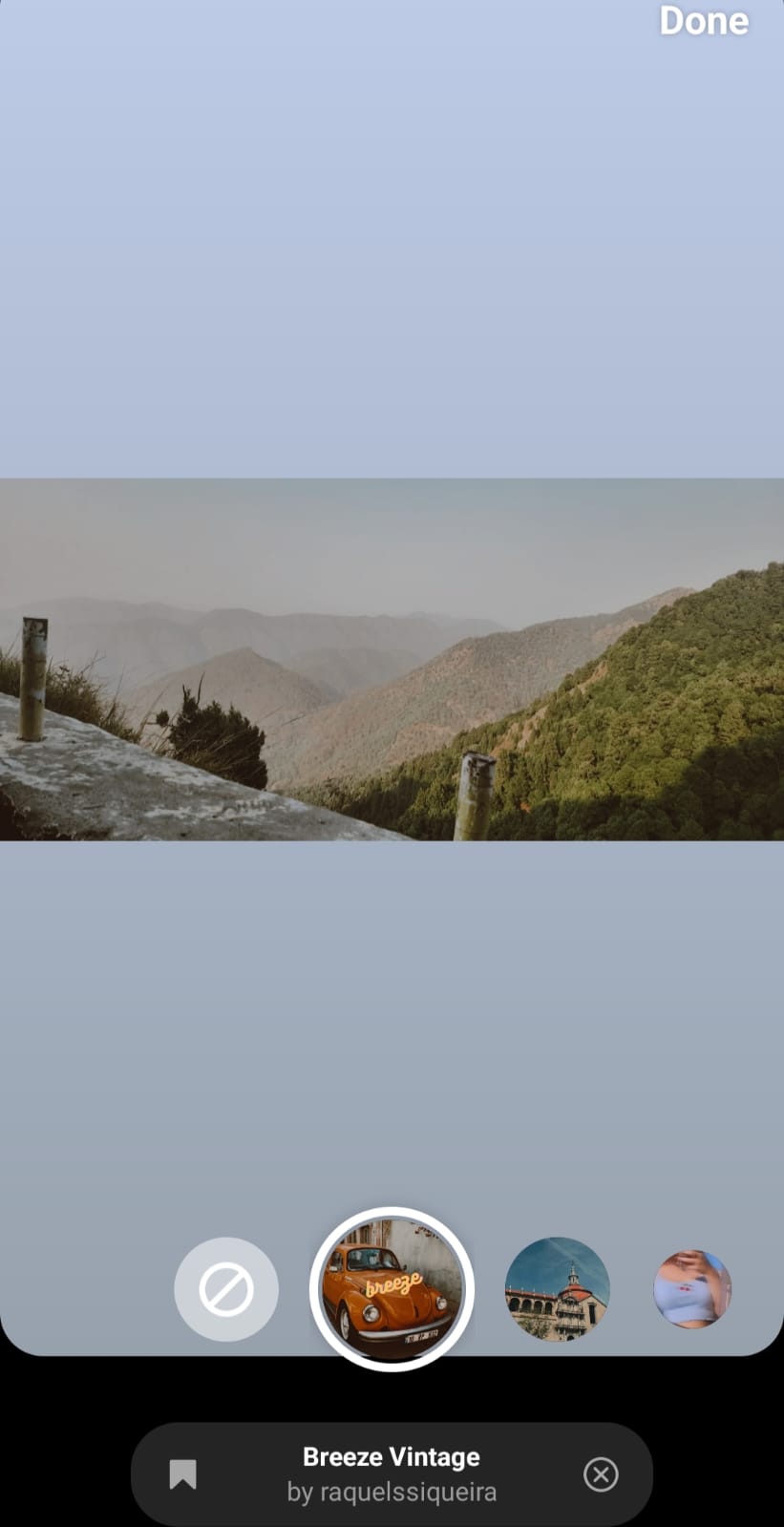
Bring a vintage-inspired natural effect to your pictures by using the ‘Breeze vintage’ filter. Whether you are on a car trip or taking a hike across the mountains, this filter will work wonders to capture the organic beauty surrounding you.
Try out our Photo to Oil Painting Image Tool.
Check out these amazing filters for all the enthusiastic food bloggers and cafe hoppers.

This filter is perfect to add for a cafe-hopping date filled with lots of appetizing food and warm coffee. The filter makes the photo look brighter with dust specks to create a visually appealing and textured look.

Create a distinct mood with the Moody filter for your photos. This filter is great for low-lighting areas, as it can increase the brightness and tone of your delicious platter of food. The effects of this filter make your food sing and look appetizing to your viewers.
After extensive research, here are some of the most popular Instagram filters for photos.
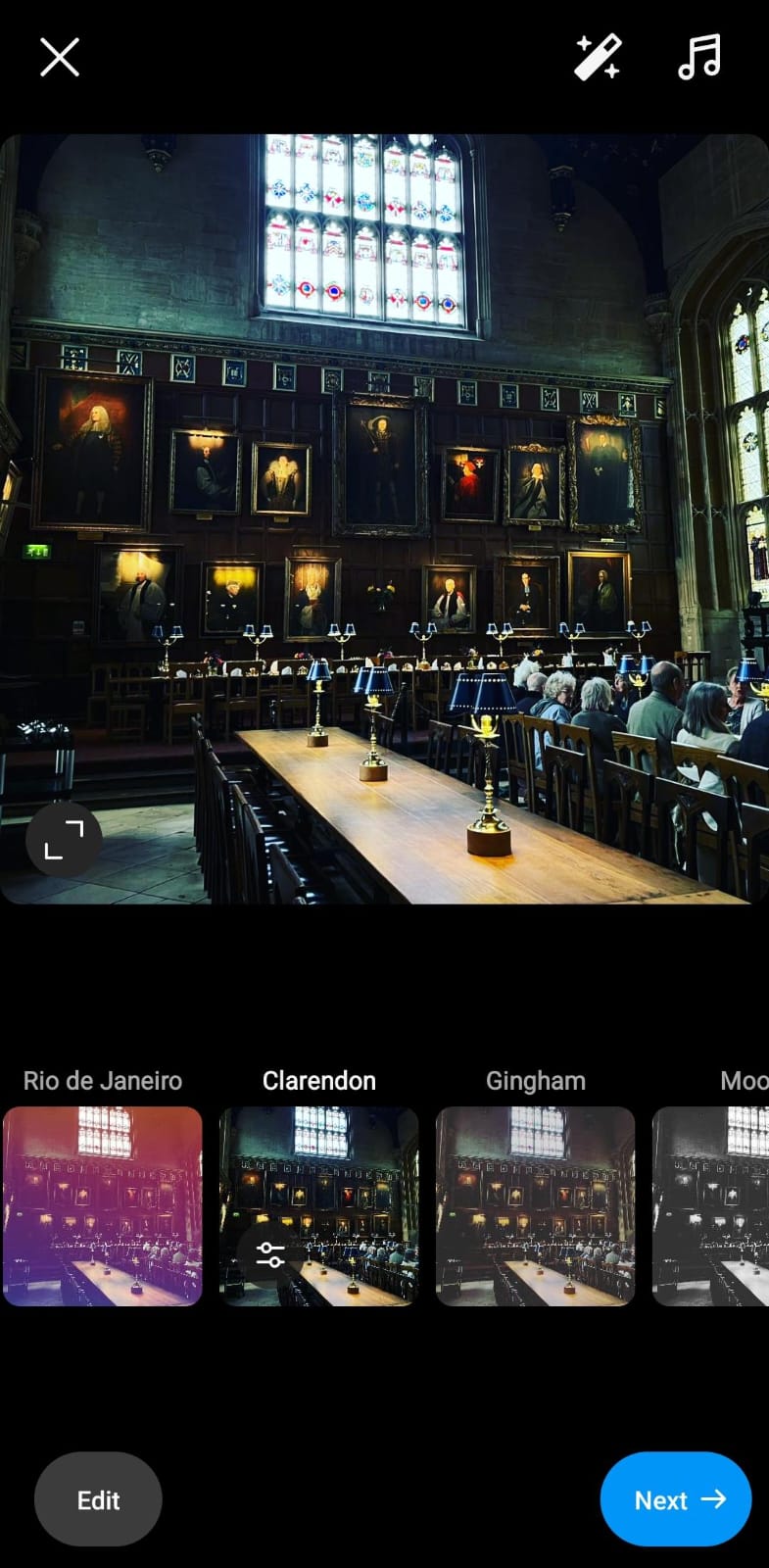
At the top of the list is ‘Clarendon’, the most popular and widely used filter. It is used greatly because of its versatility as it enhances colors and contrast while maintaining a cool and intensified look. The Clarendon filter is ideal for indoor and outdoor pictures because it creates a polished and professional look.
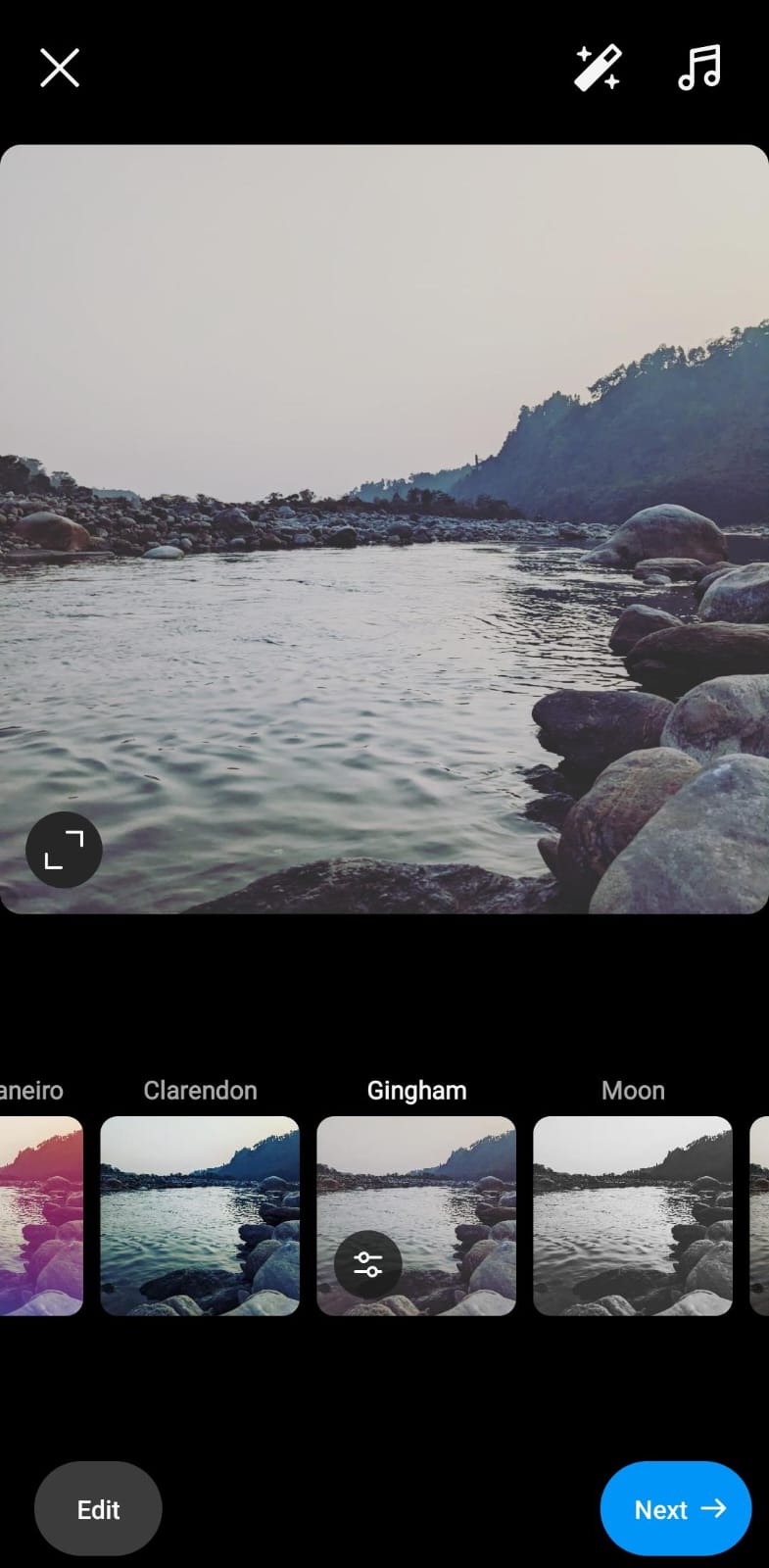
Securing the ‘second-most popular Instagram filter place’ is the Gingham filter. Gingham provides a vintage-inspired aesthetic to bring out the nostalgia of old memories. Inspired by the gingham pattern of picnic cloths and blankets, this filter evokes a sense of coziness, adding a touch of warmth and creating a timeless look. The gingham filter is used mostly to celebrate gatherings, family moments, and nostalgic meetups among close friends and family.
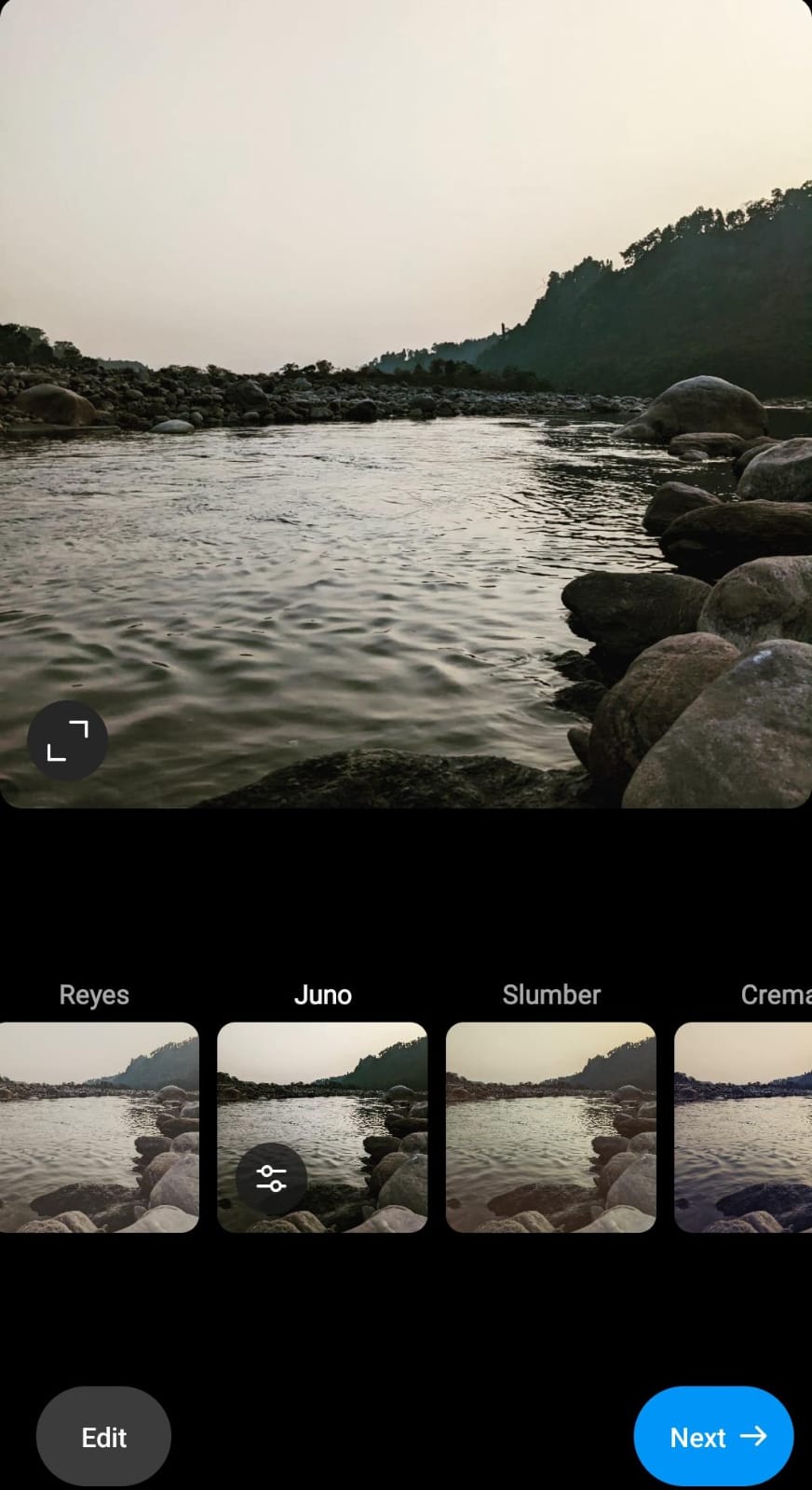
Juno is used widely on Instagram because it offers the capacity to create delicate contrast to create a harmonious appearance of your picture. It adds a tone of energy to your photos, making them look eye-catching and more engaging for your viewers and followers. The filter boosts the reds, yellows, and oranges of your photo to make warm details stand out and create a pop of color.
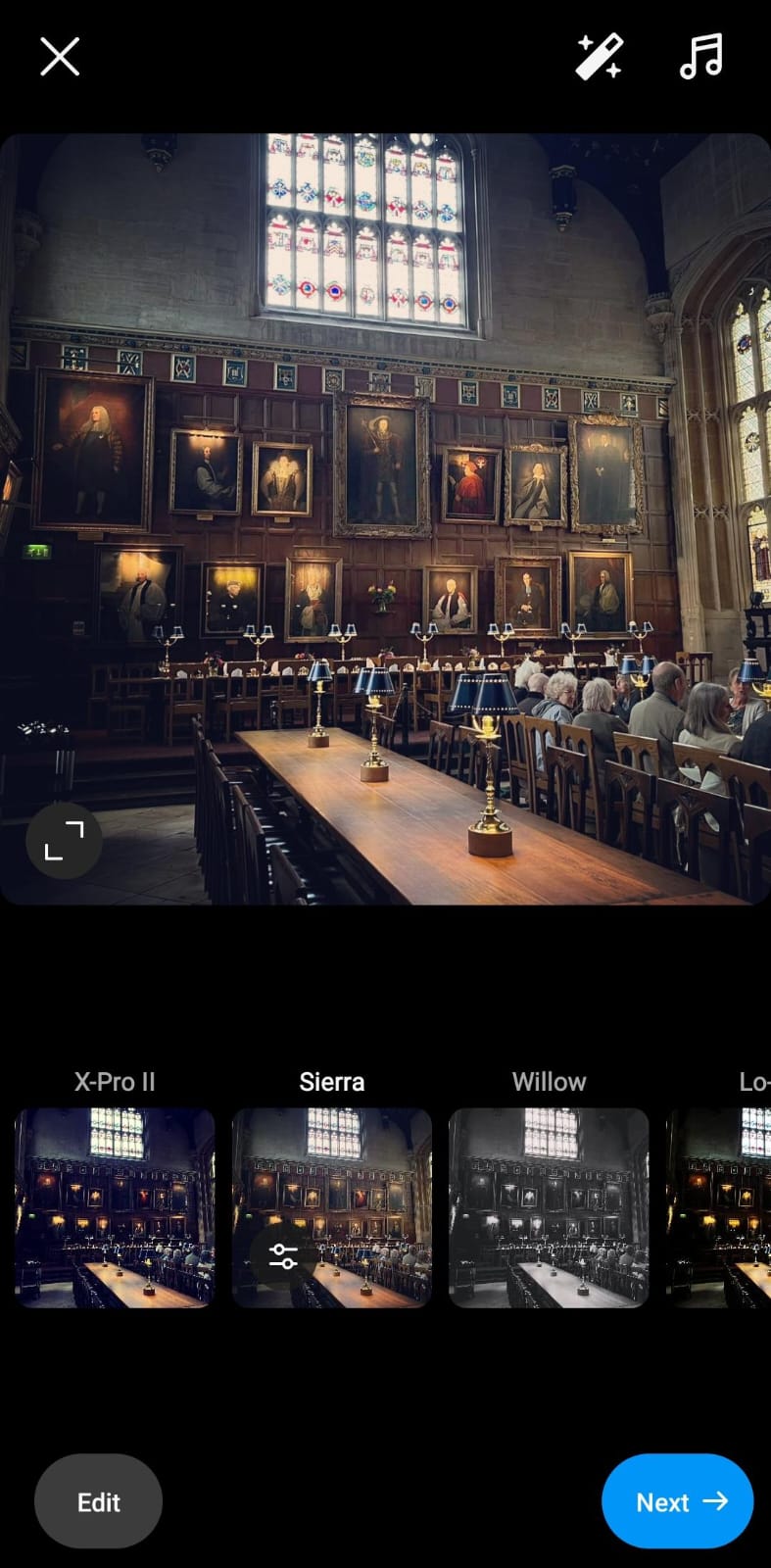
The Sierra Instagram filter provides a soft and subtle look to your portraits and landscapes. It creates a serene and understated look to your photo by desaturating the colors slightly to make a muted or faded appearance. Creating a dreamy look, the Sierra filter injects a yellowish tint to make pictures visually appealing.
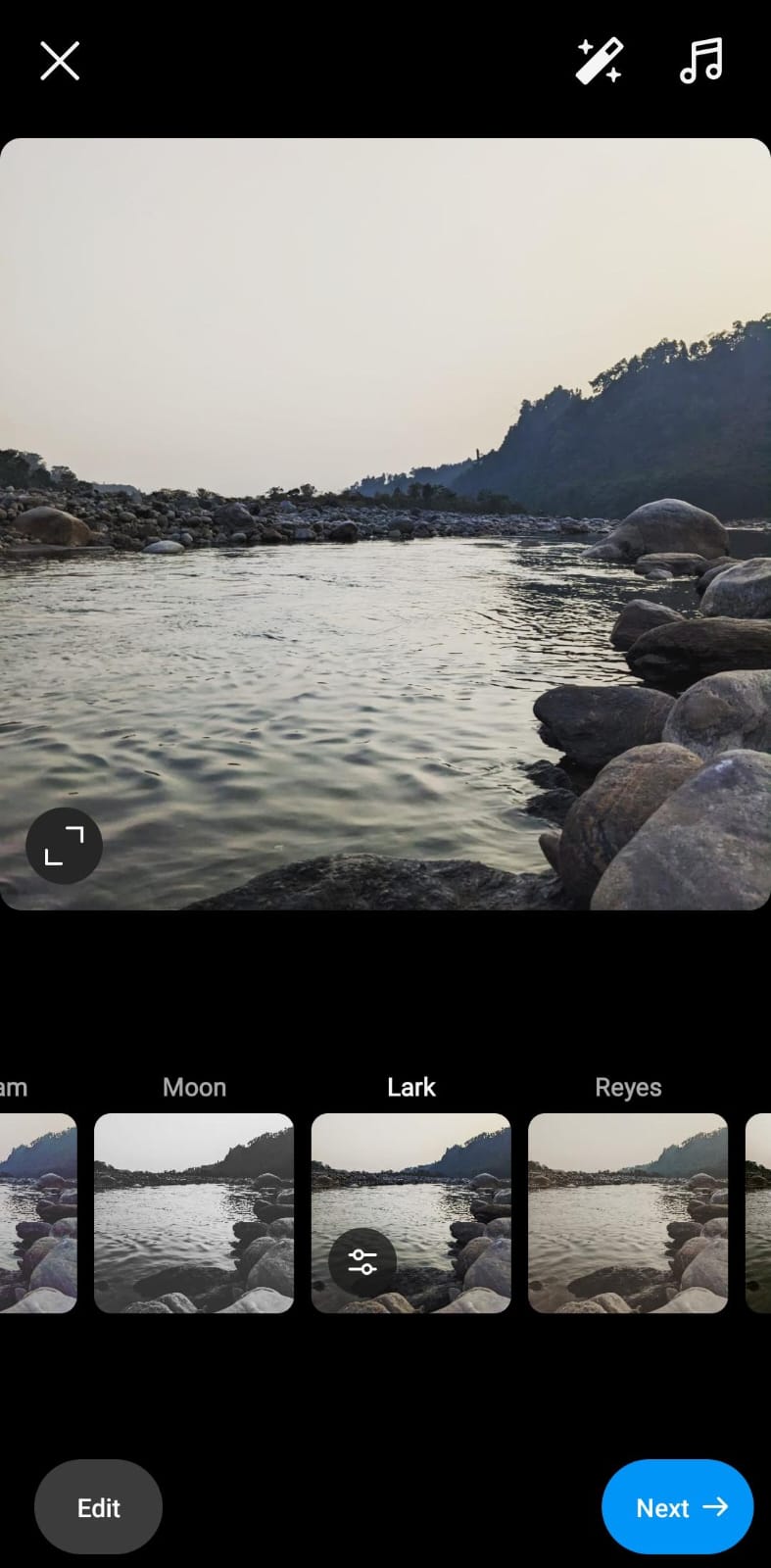
Lark is an excellent Instagram filter that increases the exposure and saturation of your images and pictures, making it ideal for pictures with low light. The filter decreases the saturation of reds and purples and enhances the blues of the photo to create a stunning and unique visual impact. This filter can be used for a variety of shooting conditions, especially low light, to create a fresh look on your Instagram feed.
Using Instagram filters on your phone is very simple. Simply follow these steps to get a filter-rich photo that looks aesthetically pleasing.
Step 1: Open the Instagram App on your phone.
Step 2: Go to the Instagram Stories Tab.
Step 3: If you have already used Instagram filters, you will see them at the bottom of your stories, next to the shutter button.
Step 4: To search for more filters, click on the search button next to the shutter. You will now be able to access multiple filters.
Step 5: Save a filter you like and click a picture with it.
Step 6: Post it on your stories or save it to your gallery for future use.
You can also add filters to your Instagram posts. Instagram offers a bunch of cool filters that make your photos shine. Here’s how to make amazing posts with Instagram filters.
Step 1: Click on the plus button to add a new post.
Step 2: Add multiple pictures or select just one. After selecting your pictures, click on ‘Next’.
Step 3: You will now be taken to the styling tab, where you can find multiple filters like Paris, Los Angeles, and many more. Click on the filter that you like the most.
Step 4: Instagram will automatically incorporate that into your photo. After adding your captions and hashtags, post the picture with the newly added filter and effects.
Also, check out: How to Add Multiple Photos to Instagram Story
We hope this article was helpful for you in figuring out which effects and filters to try out this year. There are thousands of filter options on Instagram which you can scroll and search for, but the task can be quite daunting. If you liked this, you can go through our other blogs on photography and sketching to learn more about art and creativity.