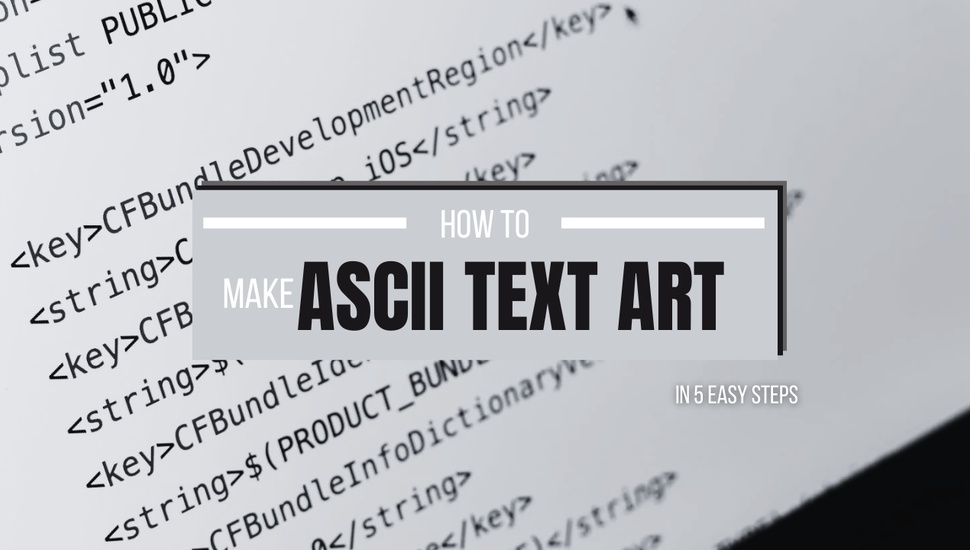
By Jinee
How To'sASCII text Art is really edgy. With the rising popularity of coding and computers, many tech-savvy people like art styles that incorporate their personal bias towards technology and science.
In recent years, everyone has become more vigilant towards showing off a part of their personality on social media. Their profiles are set to reflect who they are and where their interests lie. Thus, people even try to edit the pictures they post online to follow an aesthetic similar to that of their interests.
Are you into coding or tech? Wonder what you’d look like in an ASCII text art style? The fantastic and free 'Photo To ASCII Text Art' tool on our website supports you in turning your own images into excellent ASCII text art Images.
Here's how to turn your favorite photos into ASCII text Art Edits:
This simple free 'Photo To ASCII Word Art' generator on our platform transforms your favorite photographs into stunning ASCII text Art. It's fascinating to work with and really user-friendly.
Here’s how to use it:
1. Open SketchMyPic
2. Click on ‘Photo to ASCII Text Art’
3. Upload Your Photo Under ‘Upload Image’
4. Click on ‘ASCII Art’
5. Your ASCII Text Art Image Will Appear Under The ‘ASCII Art’ Section.
6. Click On Either ‘Download Image As Text’ Or ‘Download Image As PNG’
Summary
That's all there is to it! This a quick and easy way to improve your photography. This is only one of the numerous features we provide. On our main website, you may do whatever your heart desires, from transforming yourself into a classic oil painting to creating a cartoon avatar. We wish you great health and creativity!