
By Jinee
How To'sHave you ever wondered what you would look like as a pencil sketch? Paying an actual professional artist can be too much effort. But now, you can achieve almost similar results with a few clicks.
In recent times, everyone has started appreciating art more. And thus, editing pictures into various art styles have also ramped up. This is a fun and easy way for people to showcase their personalities and show their creativity to their friends. People try various ways they can customize their profiles.
On our website, you can turn your favorite photos into seemingly realistic color pencil images.
This article tells you how to convert pictures to pencil sketch edits.
Here’s how to use it:
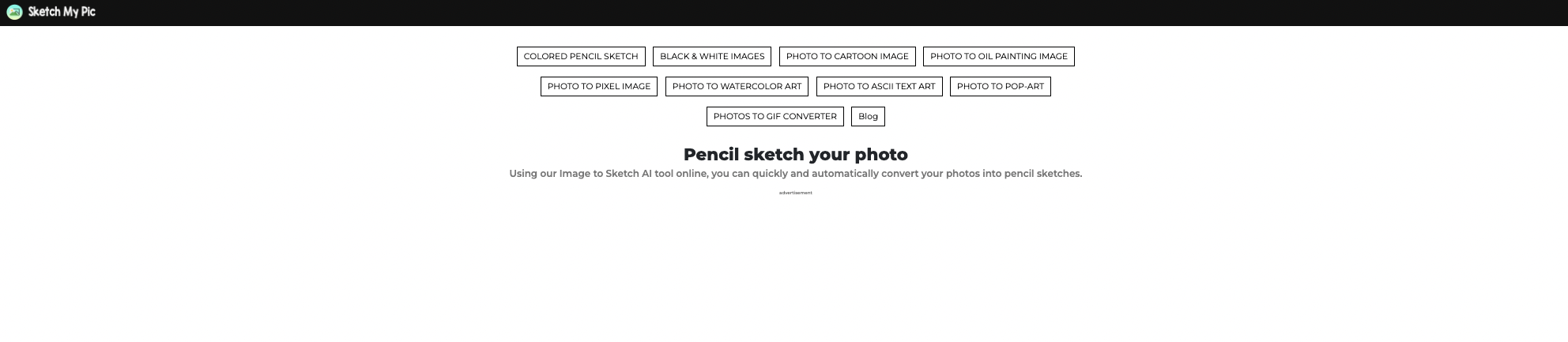
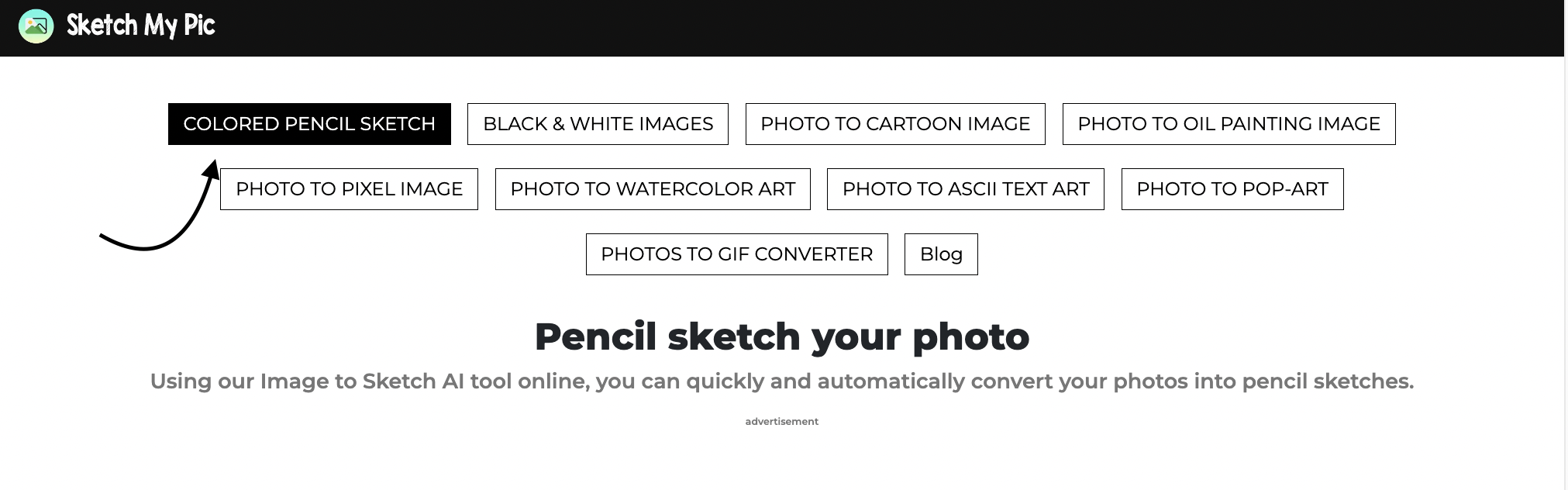
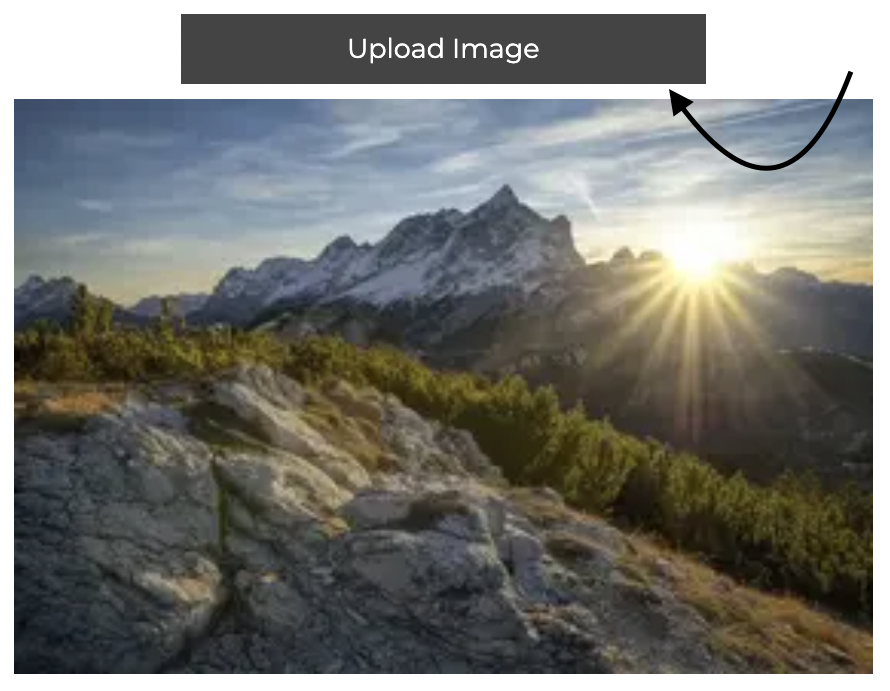
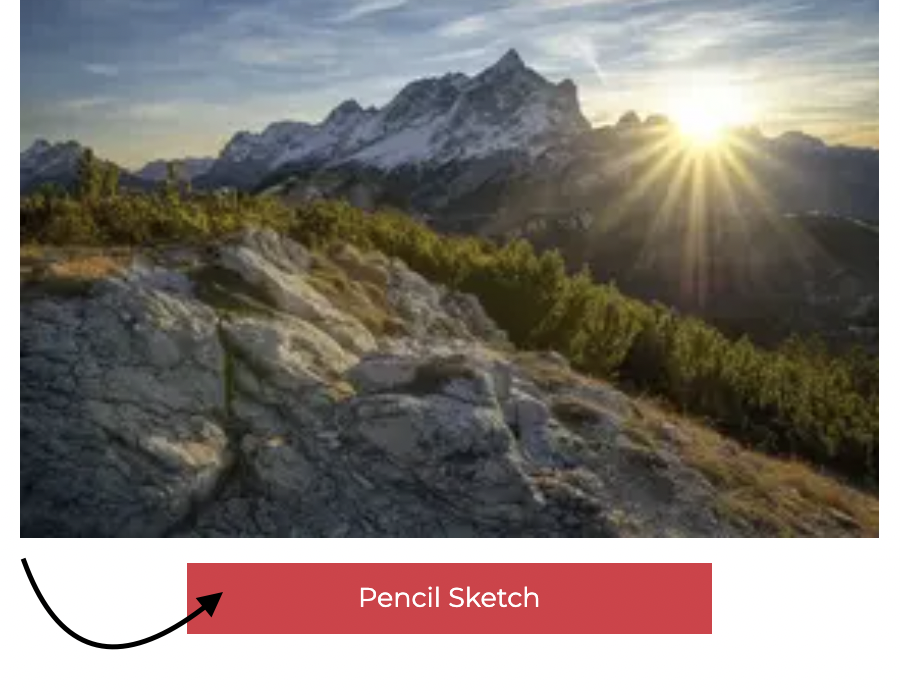
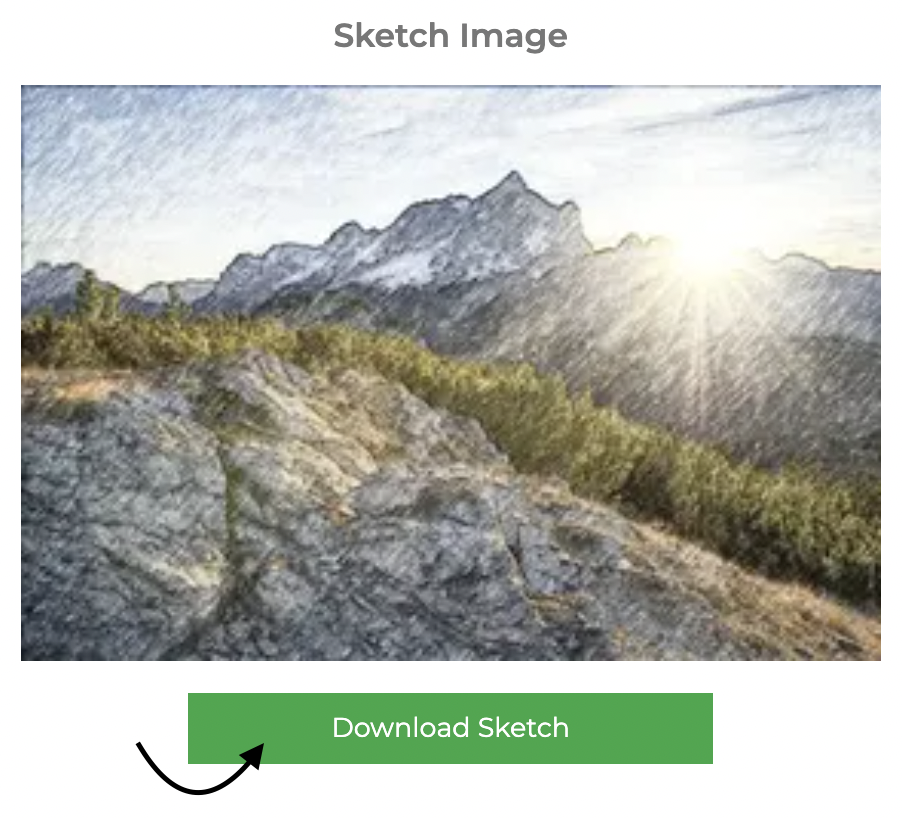
There you have it! A quick and easy way to spice up your pictures. This is just one of the many features offered by us. You can access everything from turning yourself into a renaissance oil painting to making a cartoon avatar on our home page. Stay well, and stay creative!