
By Suneha
Guide

We cannot separate ourselves from social media in this fast-paced digitized and globalized world. In this blog, we will be talking about how to make a reel on Instagram with photos. Instagram is a widely used social media application where people share anything and everything about their day-to-day lives. An integral part of this app is its reels, which are content compiled in a short clip of a maximum of 90 seconds.
This easy and comprehensive guide lets anyone learn how to make a reel with photos. We will help you through the steps on how to make mesmerizing reels that will capture the audience.
Reels refer to a feature on Instagram, which is a short-form video content format that allows users to create, discover, and share videos on the platform. Reels offer a space for people to express their opinions, create content showing their artistic expressions, and connect with a broader audience.
Instagram Reels enables users to record and edit multiple clips of videos and photos in a small video format of 90 seconds (maximum), providing a quick way of self-expression. You can incorporate music, add texts, and use filters to enhance the content of your reels. It is easily accessible within the Instagram platform.
The 'For You Page' has reels curated based on your interests and the algorithm so that you can find a community that aligns with your interests and likes.
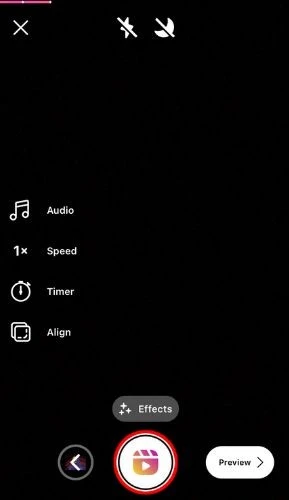
In this guide, we will share a step-by-step tutorial on how to make a reel with photos for Instagram using the app itself.
Step 1: Launch Instagram on your mobile device.
Step 2: Tap on the Plus button in the top-left corner of your icon where people put up their stories. If you already have a story put up, click on your icon (which shows the story you have put up) and then click on the Plus button, which appears on the top.
Step 3: Click on the gallery icon in the bottom-left corner of the interface to open your photo gallery.
Step 4: Your Gallery images will appear on the screen. Click on the photo you want to use on your reel and then click on the Add button in the upper-right corner of the preview to proceed.
Step 5: Instagram will put the image as your background. You can now enhance the reel by adding filters, captivating texts, inserting audio, etc., by clicking Next.
Step 6: Once you have enhanced your reel, write a caption for your reel on the New Reel Page. Ensure that it aligns with your photo and the content you're putting out. You can toggle the Also Share To Feed feature if you want the reel to be visible to your client's profile.
Remember, each photo on the reel is allowed five seconds. You can extend this duration by adding more pictures to your reel.
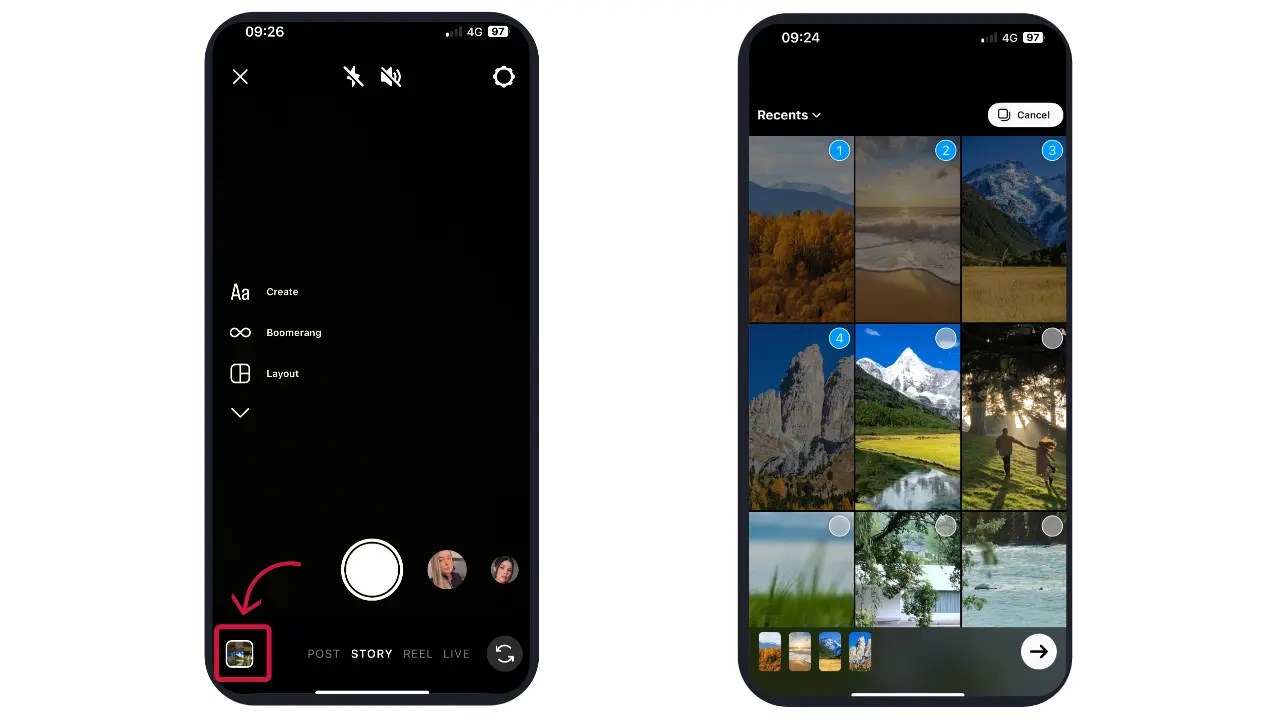
img source: Fotor
To make a reel with multiple photos on Instagram, go to your new reel editor. Tap on the Gallery icon and tap on Select above your gallery grid. This will allow you to make a reel with multiple photos.
You will notice that your images have a circle at the bottom. Click on the circles of the photos you want to add to your reel. Now, follow the rest of the steps that have been written in the above section, and you will have a reel with multiple photos on Instagram.
In the Preview section, you will be able to see the photos you added to your reel with the timeline bar. You can change the order in which the reel appears.
Instagram allows users to add 50 multiple pictures in each reel. This will allow you to express yourself to the maximum and create reels that are elaborate for your audience. You can also add video clips in between photos in your reels. However, each reel has to be 90 seconds, so make sure to fit everything within that time limit.
Canva is a great app to learn more about photo editing techniques. It is beginner-friendly, free to use, and can be used on mobile devices and desktops. You can try out as many templates, animations, and transitions as you need to see which would cater to your needs so that you can create excellent reels.
Here is how you can make a reel with photos on Canva.
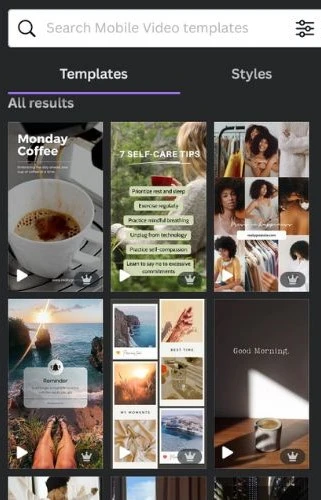
Step 1: Open Canva on your Desktop/ mobile device.
Step 2: To create a new design in Canva, click on Create a Design in the upper right corner. Search for Instagram Reel from the drop-down results.
Step 3: You can choose any reel template from the ones shown to you. The templates have the exact dimensions, allowing you to create accurate content. The templates are fully customizable, so you can explore and experiment without limiting yourself. You can also make reels from scratch instead of using a pre-made template.
Step 4: Once you have chosen your template, upload your images to Canva. Canva will automatically assign five seconds to it. You can manually adjust the display time of individual photos using the timeline bar below. You can also add multiple photos to the same page of your reel.
Step 5: To Add a photo to a new page, click the Plus icon to add a page. Upload a new photo and add it to your reel.
Step 6: Keep repeating the steps until you are done or 90 seconds of images and videos have been added.
Canva is a great app to explore and experiment so do not hesitate to use multiple templates before one suits you. Explore animations and transition styles in the app to spice up your reels and make use of texts to create reels that will make your reels pop.
Step 7: Once you are done with your design, click on download to save the reel to your device. Keep the file format as an MP4 Video.
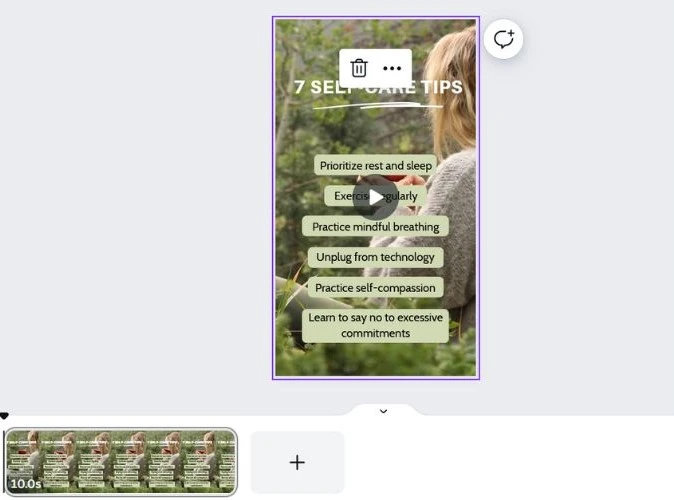
Step 8: Upload your reel to Instagram using your mobile app. For Desktop users, send the downloaded file to your smartphone as Instagram allows desktop browsers to upload content as Feed posts.
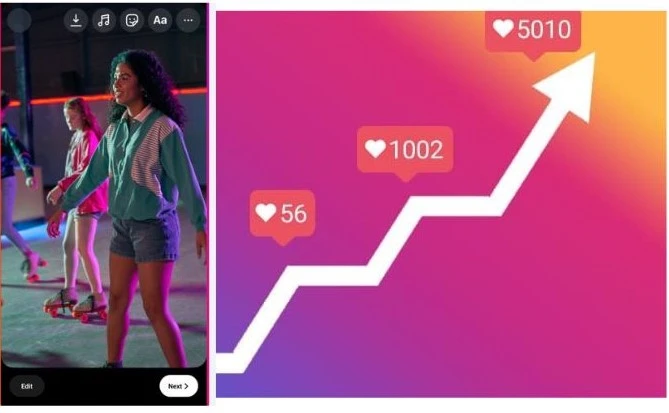
You can make the most out of your reels by using videos in your reels to convey messages. A photo-exclusive reel can look dull. Video reels ramp up user engagement because of their flowy nature, and Instagram users also expect to see more video content on reels than simple photos, as that feels more slow-paced. The more creativity you unleash, the cooler your reels will look.
Do not extend the length of your reels. Keep the duration within 30- 90 seconds and make the content suitable for that much time. Use high-quality photos for your audience, as poor or low-quality pictures can ruin the experience. Use clearer and more vibrant photos that are visually appealing to your spectators.
Be consistent in the way you post. Your reels and the way you show them are part of your brand and identity. Constantly changing them will make your identity look erratic. Also, create attractive, short, and crisp captions with hashtags to increase your audience.
We hope this blog has been helpful for you in understanding how to make a reel on Instagram with photos. At SketchMyPic, we create blogs on photo editing techniques and ensure that they are understandable and easy to follow.