
By Arjun
How To'sWhile every social media platform serves a purpose for its users, Instagram is one of few where there are no solid boundaries between sharing your life with the world and maintaining your privacy. Therefore, how to hide your followers on Instagram has been the most asked question nowadays.
In the era of privacy and security, some people want to hide their follower base from the general audience. In this article, we will learn how to hide followers on Instagram to safeguard your privacy and maintain a safe and controlled environment.
You can find many reasonable arguments to keep your follower base private and ultimately safe from other users.
Some valid points are discussed, including maintaining privacy on social media, being extra careful while concealing your count, and encouraging a safe and healthy user base.
While a visible follower count can lead to unnecessary arguments, privacy helps maintain online social pressure. It keeps toxic users at bay who are keen to judge solely by the extent of your audience.
Prioritizing privacy requires a controlled digital footprint to preserve your online presence with your comfort level and personal boundaries. Let’s explore many ways to hide followers on Instagram without compromising your safety and peace of mind.
One of the most effective ways to hide your followers on Instagram is to switch to a private account. This will prevent an unknown viewer from having any information about your account, including your follow count. Here’s how:
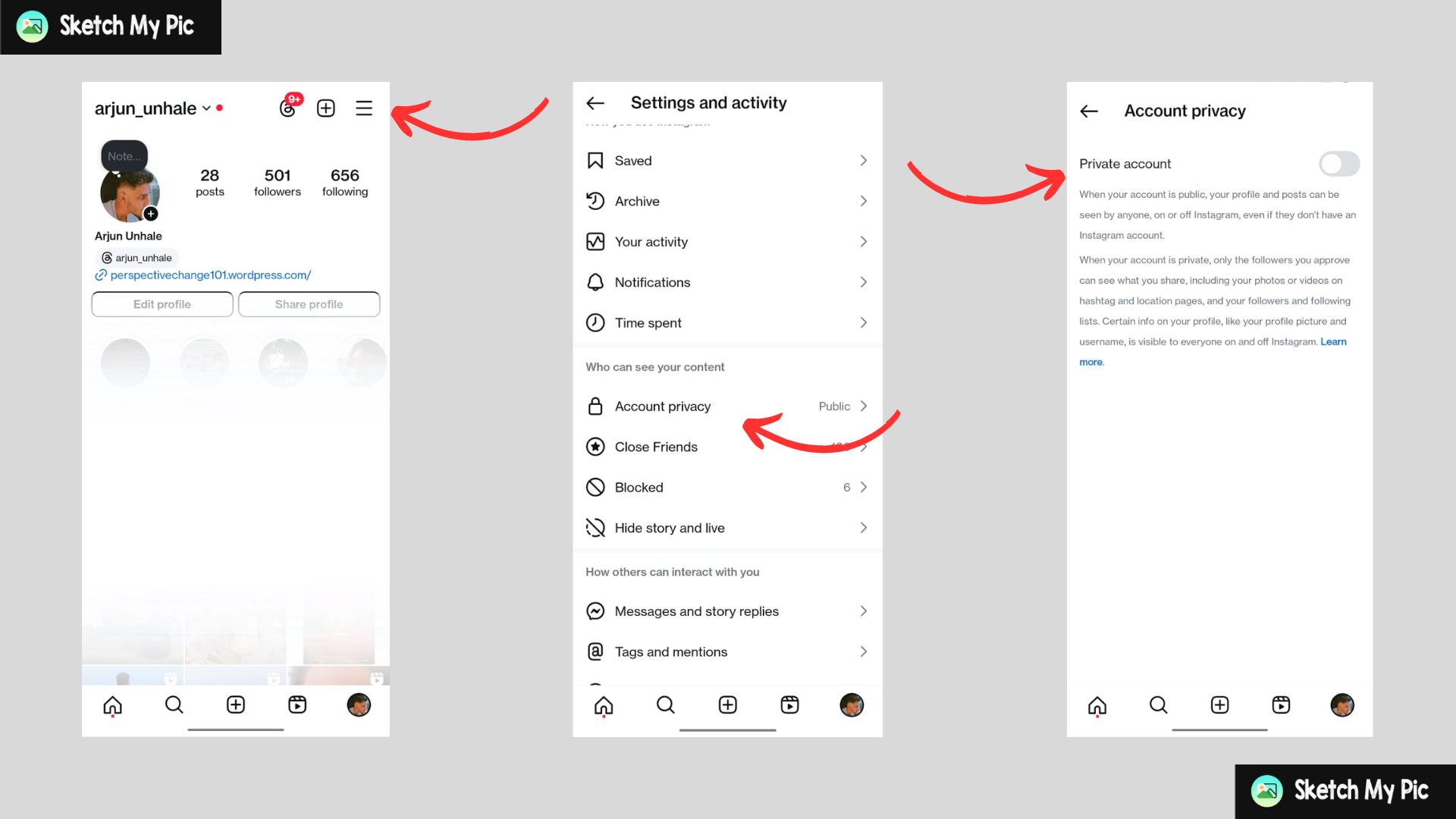
Step 1: Open the Instagram app on your device and select the profile icon in the lower-right corner of your app.
Step 2: Select the three horizontal lines on the top-right corner to reveal the menu.
Step 3: Now select Settings to open your account settings.
Step 4: Scroll down until you find the privacy section and toggle it to Private Account. Doing this will now prevent anyone from seeing your followers count and will ask your permission when someone follows you on Instagram.
Having a private account comes with its own set of challenges you need to be aware of:
Remember your privacy needs and engagement goals before deciding to go private.
Now that you’ve made your account private, suppose someone from your user base has been leaking personal information or violating community guidelines, and you want to get rid of them.
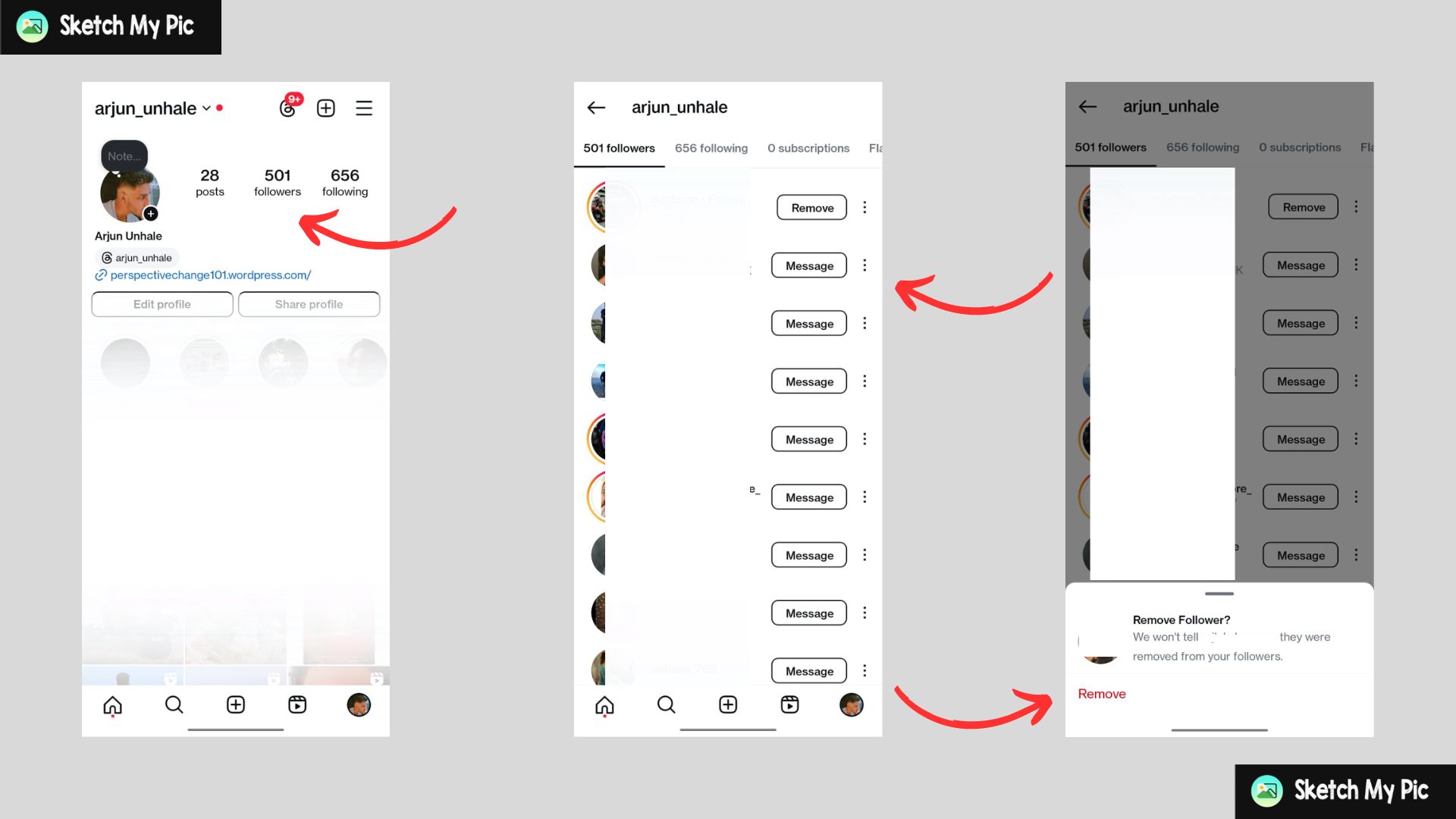
If this is the case, you can remove your unwanted followers so they won’t see your profile or any other information. Here’s how:
Step 1: Open Your Instagram profile by clicking on your profile icon in the down-right corner of the screen.
Step 2: Open the followers list by selecting the follower count.
Step 3: Find the follower’s user name you want to remove. You can use the search to search for their username.
Step 4: Select the user you want to remove and tap the Remove button beside the username.
Step 5: If asked twice, tap Remove again, and you’re done.
Here are some drawbacks you need to understand:
Take mindful actions and understand your user flow!
Do you want to keep specific users out of sight and out of mind by blocking them? By blocking users on Instagram, you’re not only hiding your follower count, but they cannot see any of your account information, such as your account profile and other details.
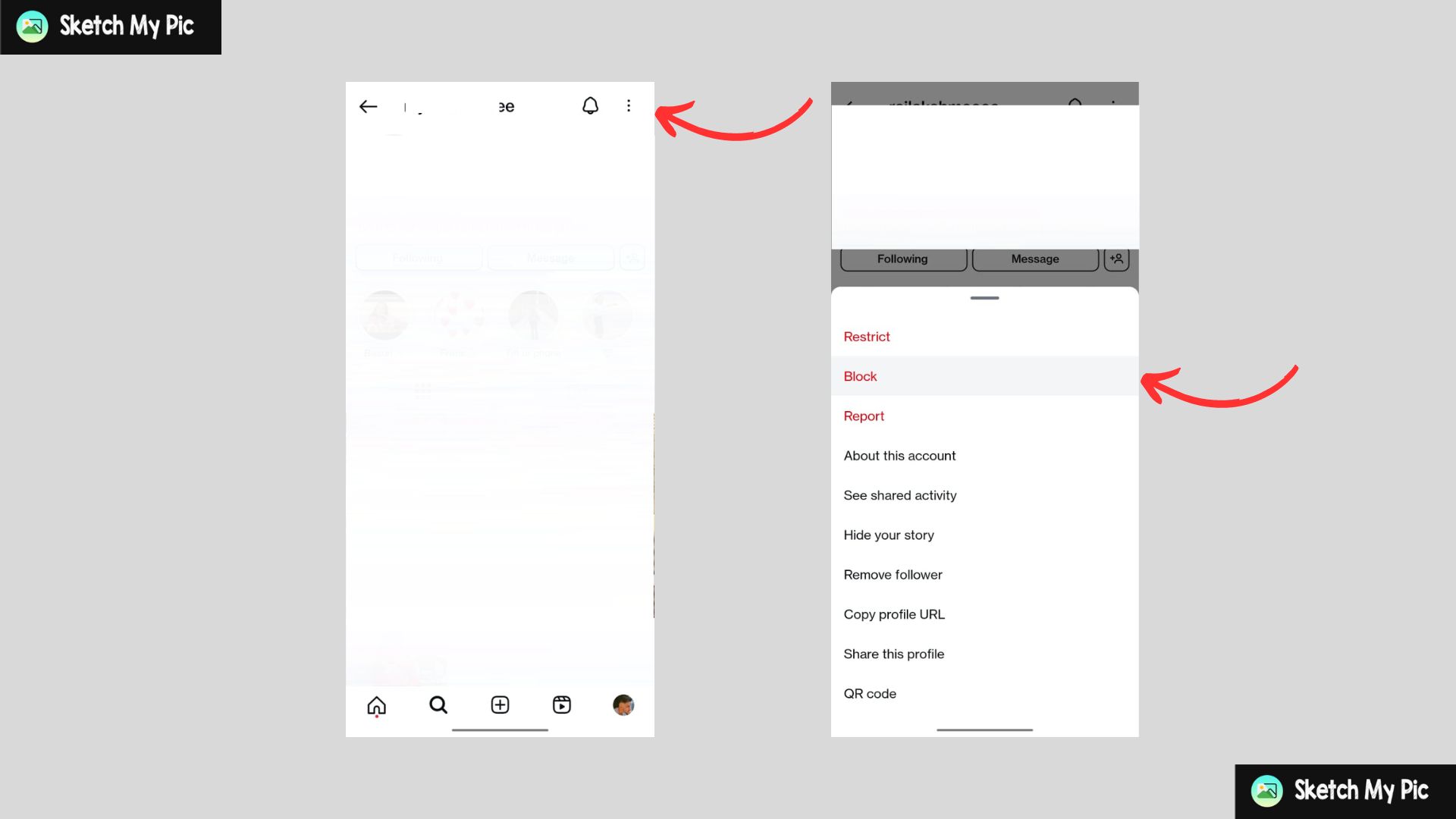
Let’s see how it’s done:
Step 1: Open the profile page you want to block by searching for their username in the search bar.
Step 2: Tap the three dots on the top right corner of their profile.
Step 3: Among other options, find and select Block.
Step 4: Tap the block button again, and you’re done.
Blocking someone on Instagram can be a bold move. We suggest you think twice before doing it since it can affect your community.
If you don’t want to take straightforward actions to hide your followers on Instagram, you can try limiting specific interactions under your posts. Limiting comments, likes, and shares can work wonders and keep the toxic people at bay.
You can find the limiter options under the post window on Instagram.
We hope you now have a clear understanding of what you want to do when you not only need to hide your follower count but also enhance your privacy on Instagram. Let us know if you need any help regarding the same and we’re happy to help you.