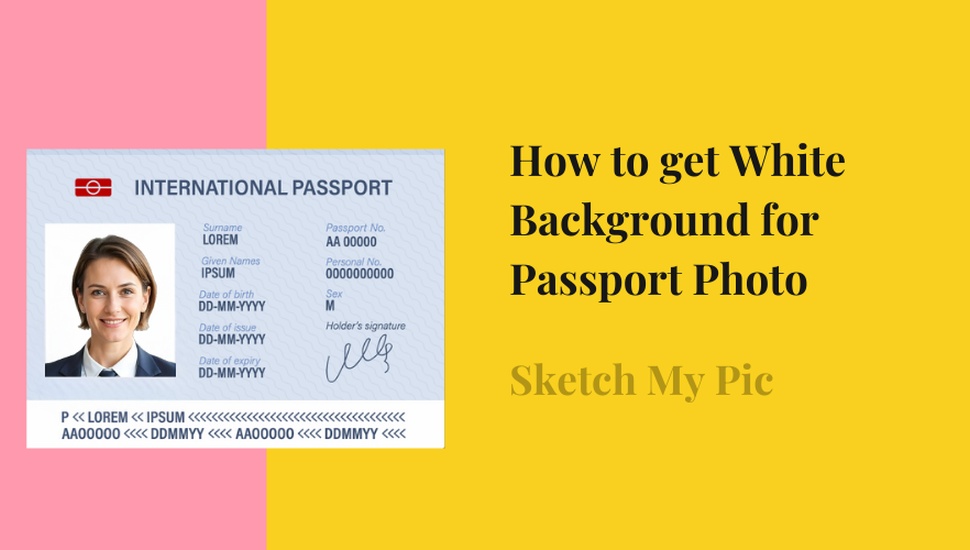
By Archana
How To'sIn one of our previous blog posts, we showed you how to take a passport photo with an iPhone. You no longer need a professional studio to capture and edit passport photos. Thanks to high-definition mobile cameras and free online photo editing tools, you can get standard passport photos for free, right at your home.
Certain mandatory requirements apply to passport photos. The top priority is having a clear white background, but it is not always possible to capture a photo with a clear background.
To resolve this issue and get a clear white background for your passport photo, you can use a free background remover tool, like Sketch My Pic.
Although some countries allow off-white or greyish shades as background colors, most countries mandate a clear white background for passport photos.
Here are some reasons why a white background is the best when submitting passport photos.
Whether you use a desktop or a smartphone, several online apps help you to remove existing background and get a clear white background. We also came across how one can get a transparent background with the familiar MS Paint.
Sketch My Pic provides an easy method to change the background to white for a passport photo online. Its smart image processing algorithm accurately outlines the focused object (or the passport face) and replaces the existing background with clear white.
Follow these simple steps to instantly get a white background for your passport photo.
No. Passport photos have strict mandates with respect to sizing, facial feature display, background, etc. One must manually verify and perform these checks while using any photo editing tool.
Please refer to the article on how to take a passport photo and learn the prerequisites and steps. Once you have captured the required photo, you can upload it to the SMP Background Remover tool, and get a clear white background.
Ideally, no! You must capture passport photos in the right dimensions without any filters or background effects. However, the background remover tool does not affect or change the original image clarity. So, it is okay to edit your passport photo to get a white background.
While tools like SMP help in background removal online, you can use tools like MS Paint, Adobe Photoshop, GIMP, etc., on your phone or desktop to get white background for passport photos.