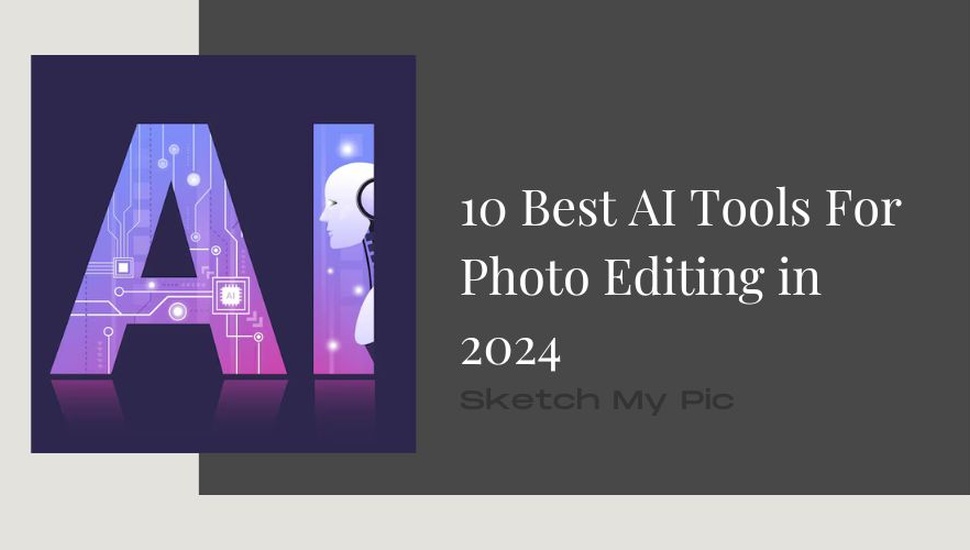
By Suneha
GuideThe development of Artificial Intelligence (AI) has revolutionized photo editing, making it accessible, creative, and efficient for people to use. Whether it is to remove unwanted objects from your pictures or retouch the properties of your photo, AI has versatile tools that it can utilize to cater to everyone’s needs. In today’s article, we will be checking out the 10 best AI tools for photo editing that you should try out!
AI photo editing has dramatically changed the scenario of photo editing. From Adobe Photoshop to Canva, artificial intelligence has been equipped with multiple tools for photo editing in a quick and simple way. Here are the 10 best AI photo editing tools you should try out in 2024:
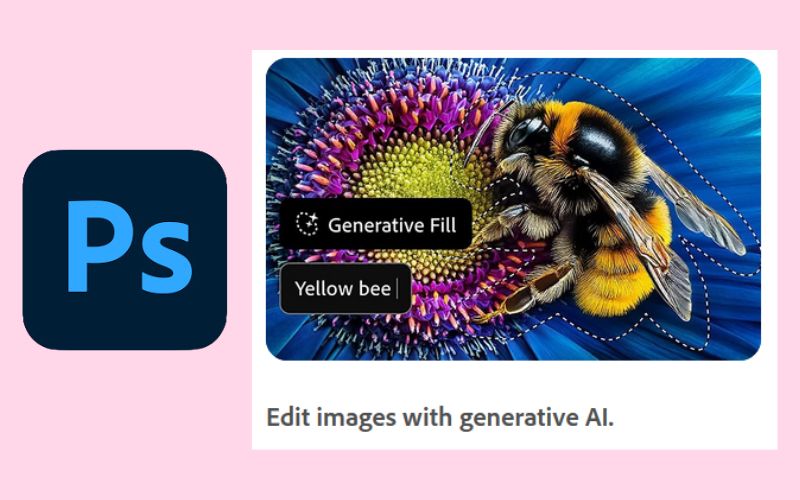
Image credits: Adobe Photoshop
This list of AI tools would not be complete without Adobe Photoshop. It is an integral software for photo editors and a must-have for all the people who are getting into photography and photo editing. This software remains the industry standard for photo editing and its AI tools are versatile and easy to use! You can easily transform complex tasks with its simple and comprehensible AI tools.
Some of the key AI features of Adobe Photoshop are:
Neural Filters: Adobe Photoshop has a set of AI-powered filters that can enhance your portraits, images, skin tones, and many more properties. You can easily adjust complex elements with the use of neural filters for instance in skin smoothing, altering facial expressions, and even aging effects!
Object Removals: AI-powered object removals in Photoshop make it more convenient to remove unwanted elements. Some of the AI-powered tools are the Object Selection Tool and Content-Aware Fill.
Content-Aware Cropping: You can easily resize images in Photoshop with the Content-Aware AI cropping feature which also protects important areas from distortion.
Pros
1. Offers multiple tools for photo editing.
2. Regularly updates with new features.
3. Easy transformation of images.
Cons
1. Can be difficult for beginners to use.
2. Quite expensive
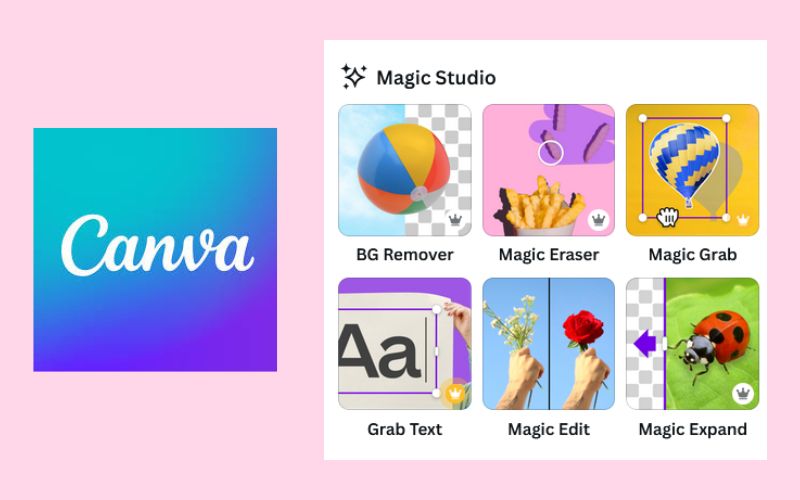
Canva is a beginner-friendly application to use when it comes to photo editing. Combined with smart AI tools, the features in Canva are comprehensible to understand and can give great results in a few clicks. Here are some of its versatile AI features:
Background Remover: Canva's Background remover feature is one of the best tools to effortlessly remove backgrounds from your pictures.
Magic Resize: Magic Resize AI allows you to automatically adjust design elements to fit different dimensions.
AI Templates: Canva offers a vast number of templates for you to choose from depending on your needs. Additionally, Canva now also has an AI tool that creates on-the-spot presentations for you after you type what you want.
Pros
1. Beginner-friendly.
2. More than 40,000 templates.
3. Automatic sizing for various social media platforms.
Cons
1. Only a limited set of advanced features.
2. Subscription is required for premium features.
Check out: How to Add Multiple Photos to Instagram Story
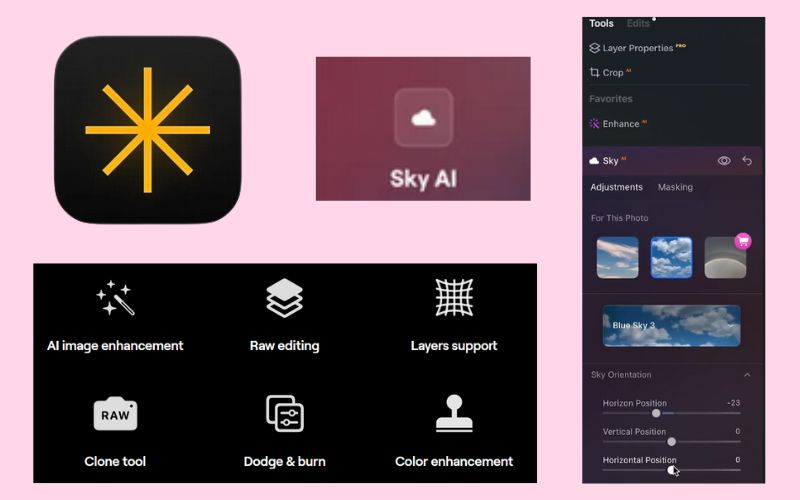
Image credits: Luminar Neo
Luminar AI, developed by Skylum is known for its AI features for photo editing. Here are some of its key AI features that transform your photos impeccably.
Sky AI: This feature allows you to seamlessly change and enhance the color of your skies effectively, elevating the atmosphere and mood of your pictures. It also matches the reflection of your sky on water surfaces to create a cohesive look.
Composition AI: You can modify the overall composition of your pictures with the help of features like Intelligent cropping (optimally crops your photos) and perspective correction (automatically corrects perspective distortions) to make your compositions look more cohesive and visually appealing.
Pros
1. Makes complex tasks simpler with AI.
2. AI produces good results.
3. Good choice for beginners.
Cons
1. Hard to navigate advanced features
2. Limited layer editing
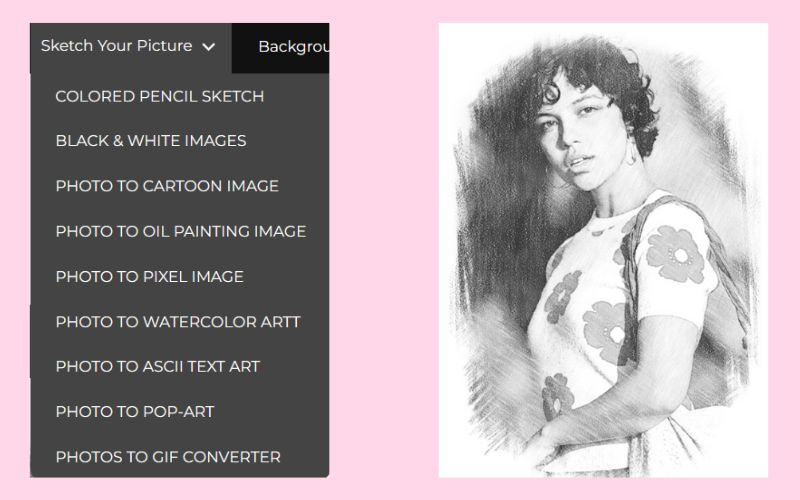
When it comes to converting your pictures into watercolors, sketches, or Pop Art, Sketch My Pic’s AI technology is unparalleled. Here are some of its key features:
Pencil Sketch Tool: This AI-powered tool allows photos to be converted into Pencil Sketches. It makes it look like an Artist sketched it himself.
Background Remover: Sketch My Pic allows you to remove backgrounds for free without any extra hassle.
Pros
1. Free to Use
2. Easy to use for beginners
Cons
1. Can sometimes take time to load on browsers.
2. Limited features.
Check out our Colored Pencil Sketch Tool.
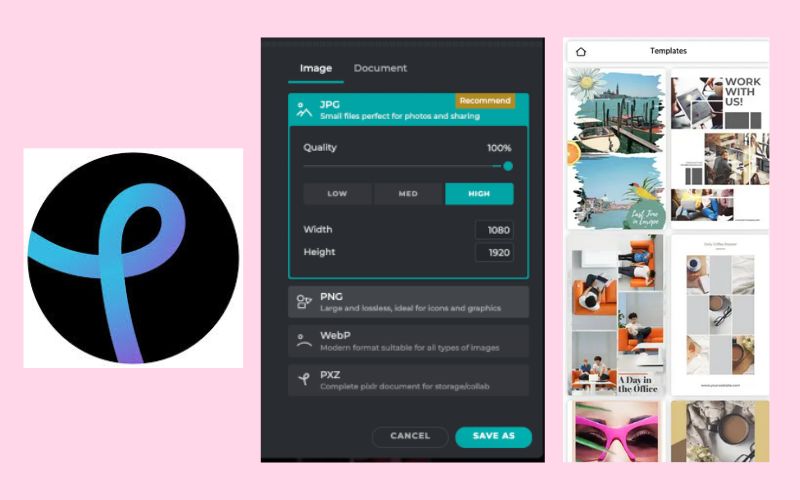
Image credits: Pixlr
Pixlr is a versatile web-based photo editor that is free to use and quite easy to navigate. Using its AI-powered technology, you can easily remove unwanted objects, remove backgrounds, and accentuate the properties of your photos. Here are some of its key features:
AI Cutout: Pixlr has a powerful AI Cutout tool that helps detect and remove backgrounds easily while keeping the precision accurate.
Smart Resize: The Smart Resize Feature allows you to reduce the size of your photo without destroying its quality and integrity.
Pros
1. Pixlr supports a variety of formats like JPEG, PNG, SVG and WebP.
2. Free to use.
3. Has multiple tools to use like a lasso, paint tool, etc.
Cons
1. Occasionally becomes glitchy.
2. Lesser number of templates compared to other web-based browsers.
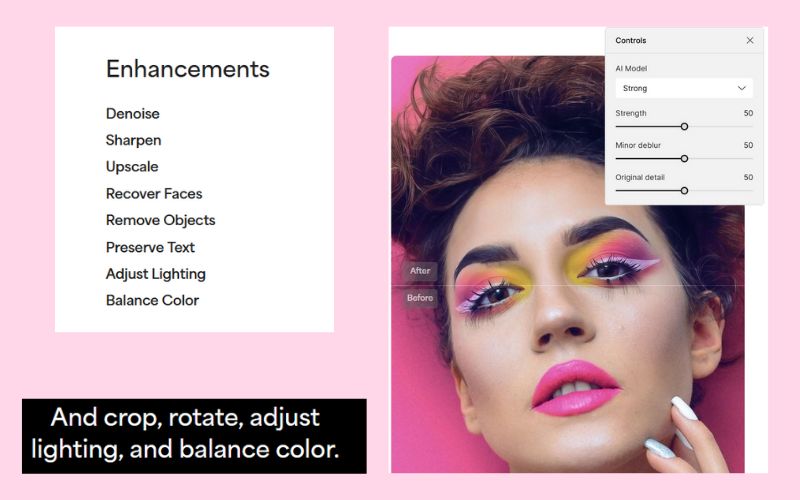
Image Credits: Topaz Labs
Topaz Studio is a creative photo editor created by Topaz Labs that uses AI-powered technology for photographers and photo editors. These tools offer customization and transform complex tasks into simple ones, making this photo editor very versatile and comprehensible. Here are some of the features Topaz AI has to offer:
AI Clear: You can use AI Clear to reduce the noise in your photographs while preserving the details.
AI Remix: A very interesting a fun AI technology offered by the studio is AI remix where you can transform images into artwork by using various art styles like AI filters and customizing to your heart’s content.
Pros
1. Great AI-powered Tools.
2. More than 30 looks and 400+ styles to use.
3. User-friendly.
Cons
1. High System requirements lead to slow loading if the system does not have the optimum requirements.
2. Non-customizable interface.
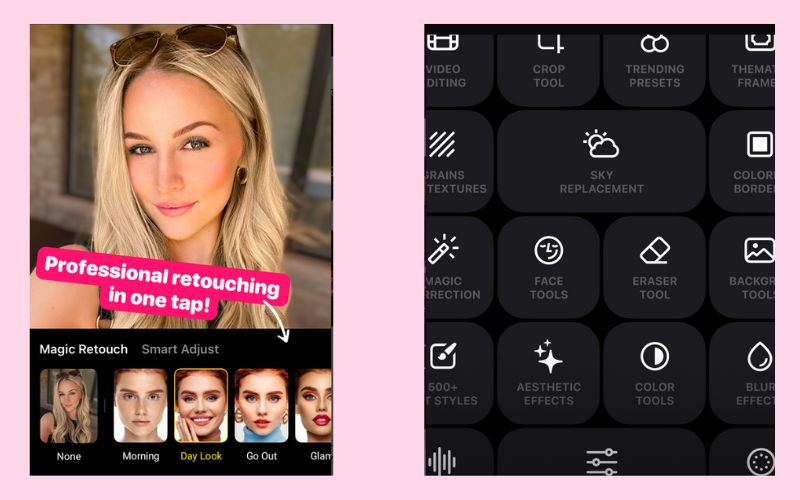
Image Credits: Lensa
Lensa, developed by Prisma Labs is one of the best AI photo editors available on the phone. Here are some of its best AI-powered tools that help enhance, accentuate, and beautify your images.
Magic Correction: You can overall improve your photo with this tool. It allows for Automatic enhancements that adjust brightness, saturation, and other elements.
Face Retouching: Enhance your facial features with this AI Technology by smoothing your skin, brightening teeth and eyes, and many more.
Pros
1. Advanced range of tools.
2. Affordable.
3. Suitable for social media users who want fresh images and videos.
Cons
1. There is evidence of biases towards skin tones.
2. You may receive avatars that do not look like you.
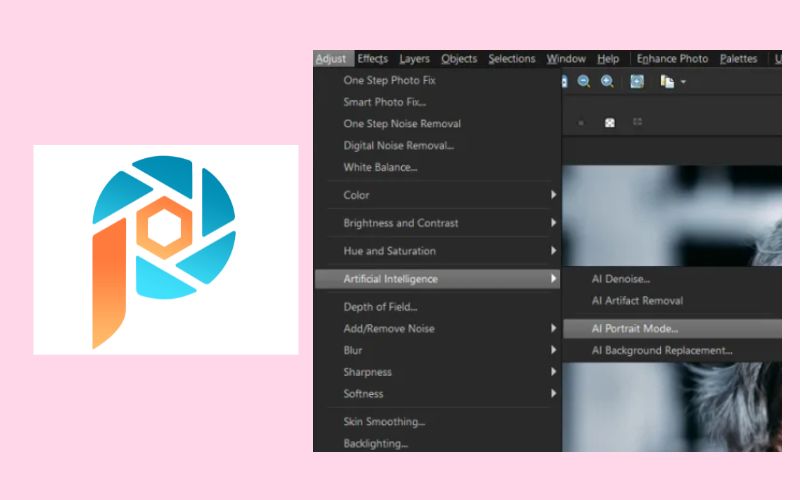
Image Credits: Corel Paintshop Pro
A comprehensive photo editing software, Corel Paintshop Pro offers a variety of AI tools to simplify and accentuate your photo editing journey. Here is a sneak peek of some of its features.
AI Upsampling: You can enlarge the size of your photo without losing any details. You can easily improve the quality of your low-resolution photos with this tool.
AI Artifact Removal: This AI-driven technology is great for removing compression artifacts from your JPEG files, thereby, restoring the quality of your image.
Pros
1. Extensive range of AI Tools.
2. Integrates well with Windows
3. ‘Batch Process’ Feature is available for less time consumption.
Cons
1. Steep learning curve for beginners.
2. Not great image organization tools.
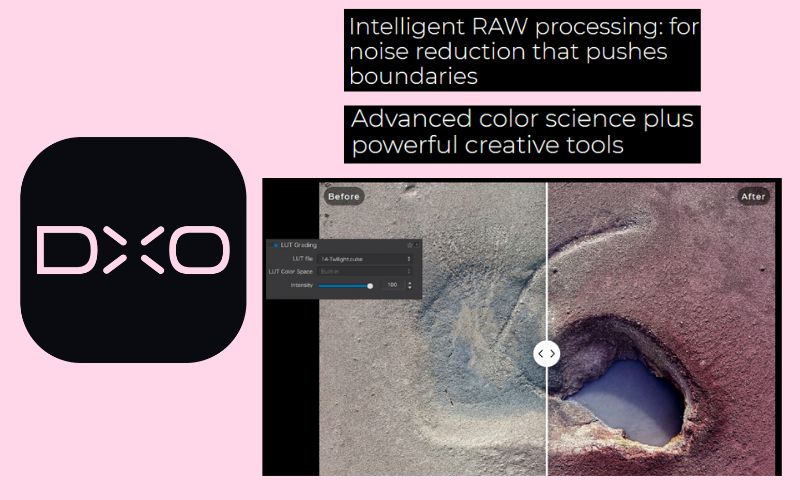
Image Credits: DxO Photo Lab
DxO Photo Lab is the perfect photo editor for photographers and graphic designers because of its sophisticated range of AI tools. It offers ground-breaking repair tools and provides high-quality transformations to pictures. For a professional look, check out DxO Photo Lab’s AI tools and features.
DxO DeepPRIME: Used for its noise and mosaic reduction, the DxO DeepPRIME works best especially for high ISO and low-light photos.
DxO ClearView Plus: This AI feature helps improve the clarity of photos by increasing the contrast and reducing any haze.
Pros
1. Best noise reduction feature.
2. Clear interface.
3. Powerful tools for adjustment of various properties.
Cons
1. No HEIF/ HEIC support is available.
2. Noise reduction effects might take time to load.
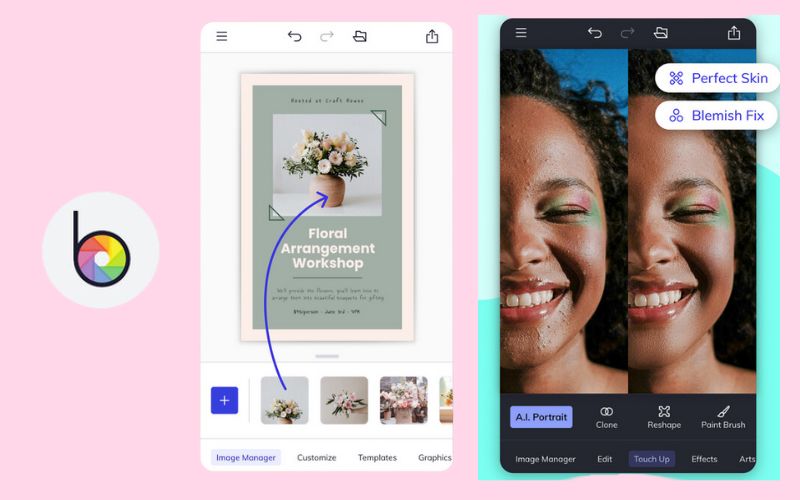
BeFunky offers multiple AI-powered tools that can enhance your photos in a few clicks. It is beginner-friendly and does not require a lot of editing knowledge to access. Here are some of its crucial features:
AI Image Enhancer: You can enhance all your photos in this versatile application. From brightness to contrast, you can modify your photos in a creative manner!
AI Portrait Enhancer: BeFunky has inbuilt portrait enhancer features like skin smoothing, eye enhancement and teeth brightening.
Pros
1. Easy to use for both laptop and mobile devices.
2. Useful tool for social media purposes.
3. Can upload several photos simultaneously.
Cons
1. Too many ads.
2. Some features are not free to use.
Also, check out: How to Blur the Background of a Picture on iPhone
Depending on your needs, you can use any of these applications and photo editing software to modify your photos. We have listed the key features and pros and cons of each of them so you can make a better-informed opinion. If you liked this article, please feel free to share it with other enthusiasts.